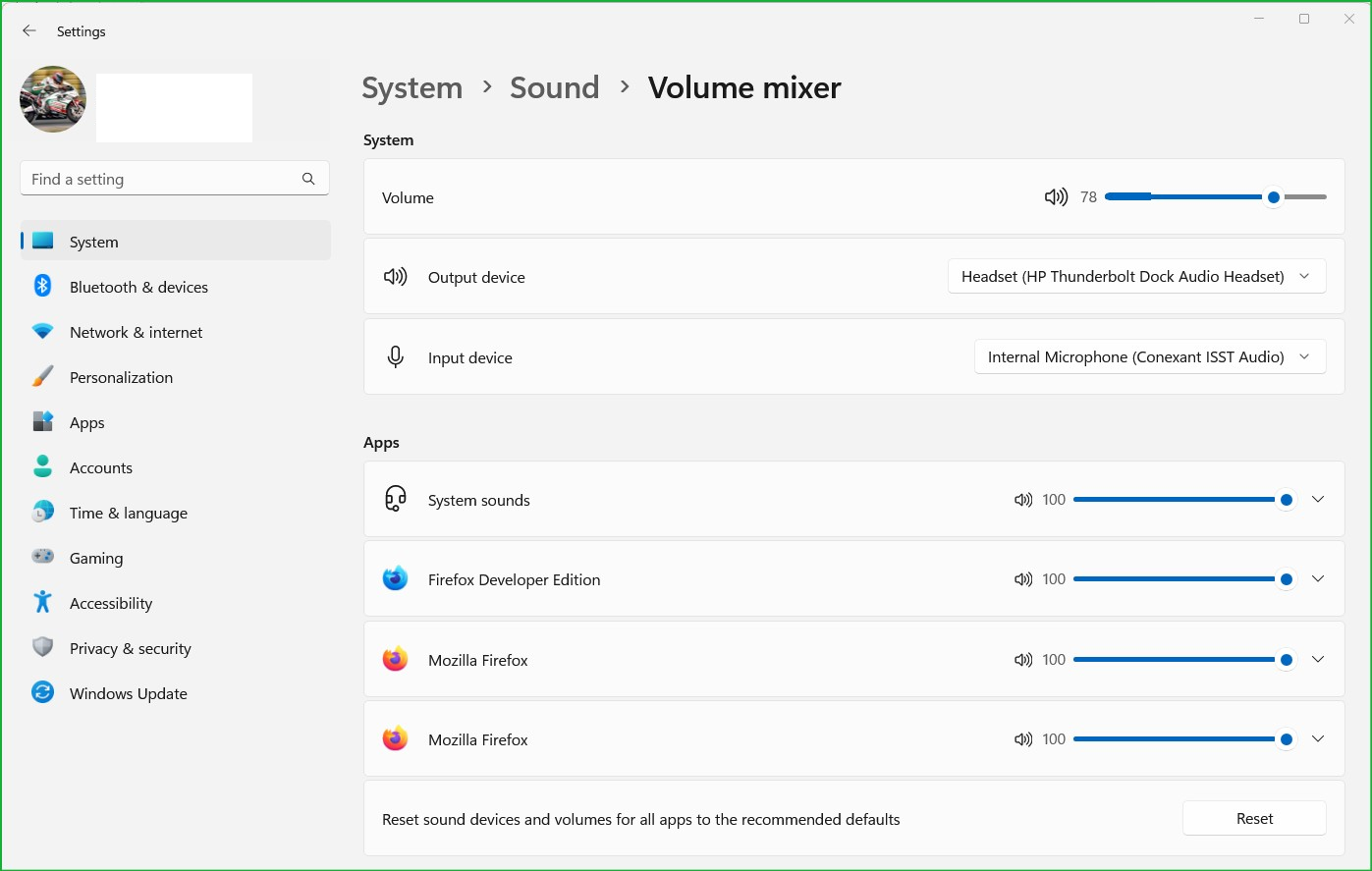Most videos have either no sound or don't play
Videos (with the exception of those on YouTube) have no sound, and in some cases such as Amazon or Plex, fail to play at all. Amazon directs me to plugins, and to select 'Always Activate' on Widevine Content Decryption, and to update plugins. This was already the case and had no effect. Plex, in some cases, simply gives the error: 's4032 (Manifest)', though this could be a different issue. Other videos on Plex have the same problem of no sound. This problem doesn't occur on other browsers like Chrome or Edge.
すべての返信 (2)
Do you have this installed? Media Feature Packs by Windows
What do you see here? see screenshot
この投稿は jonzn4SUSE により
You can toggle DRM off/on to see if that makes Firefox (re)load DRM components.
- Settings -> General: Digital Rights Management (DRM) Content
- https://support.mozilla.org/en-US/kb/enable-drm
You can possibly check the XHR requests in the Browser Console if this doesn't work.