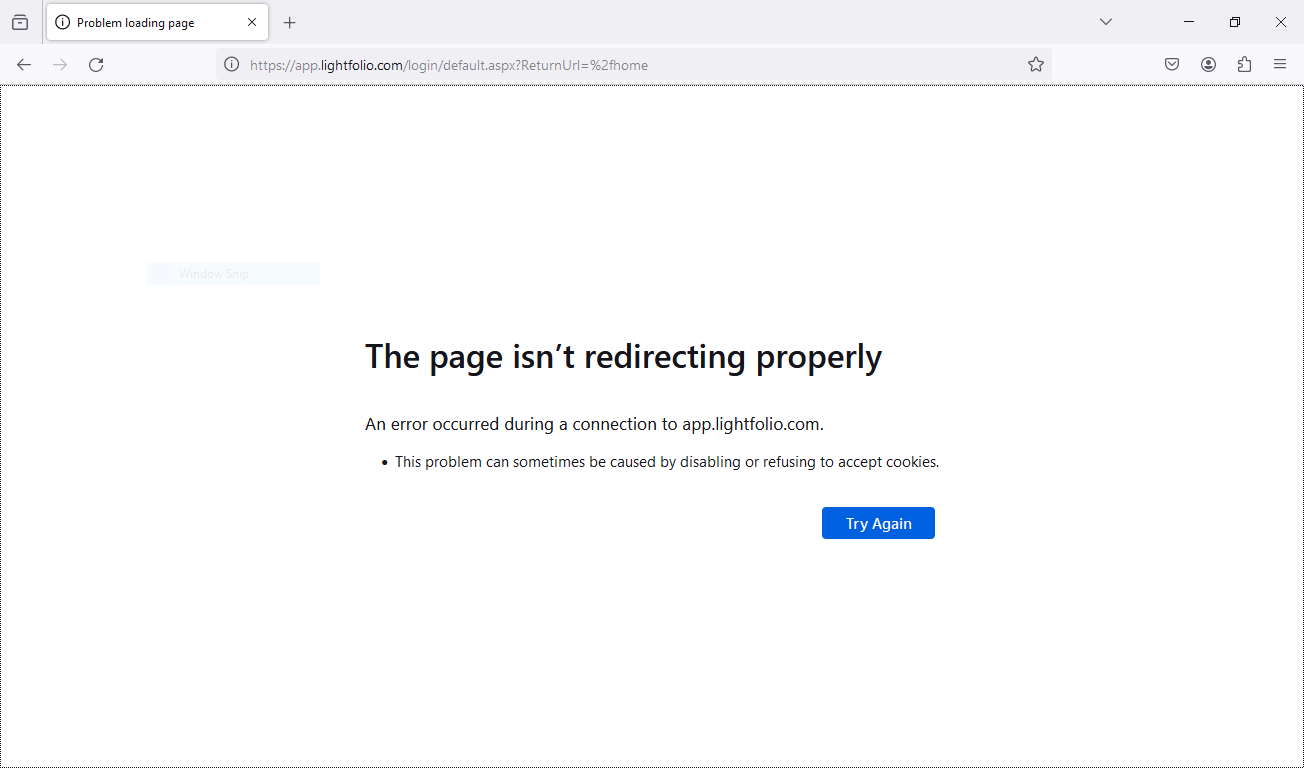Website not workin
I use Lightfolio.com for my website hosting. My computer does not let me login or load the website using Firefox. I've deleted the cookies, and played with the settings, and it still doesn't work. I'm really needing help as this is dampering my business.
すべての返信 (6)
Are you saying that Firefox users can't view your portfolio (this is something forum volunteers could test) or that your tools as the author of the site are not working in Firefox (this is something we probably wouldn't be able to access)?
No, I'm trying to login to the website so I update my website. Anyone can view my website, but I can't make changes to it due to not being able to login.
I was able to create an account and login. see screenshot Is this just a password issue? If not, show what issue you're having with the site.
Do you have the same issue with Firefox in Troubleshoot Mode?
You can also clear all items for a single site. https://support.mozilla.org/en-US/kb/remove-websites-address-bar-suggestions
I've cleared the cookies many times, I've also accepted them. Nothing is working. same thing each time.
This also comes up. I've made this as a trusted site, but still happens.
Did you try Troubleshoot Mode?
Do you know if this login is protected by Google's reCAPTCHA? It is currently having technical issues at this time in some regions.