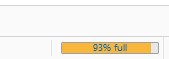2GB Limit on Thunderbird (Imap) but 10GB limit at ISP
Hello
I am using Thunderbird as a local client connecting to the mail server at my ISP using IMAP. The ISP has a 10GB storage limit. I have three active mailboxes and they are all well within my ISP's limits.
On one of my mailboxes, Thunderbird is showing that I have used 1.9GB of a 2.0GB total. I cannot see where this limit is set in Thunderbird - the ISP have confirmed it is not imposed by them.
I have gone through all the Thunderbird settings I can find, and cannot see where this limit is imposed. Any help finding it will be very gratefully received.
Thank you in advance.
Ben
すべての返信 (4)
thunderbird has no limit. I routinely see posts from users with 100 gig of mail space.
Thank you David. That would be reassuring if I had not confirmed the problem is not with my ISP.
What is triggering the warning? It's definitely not the ISP, so it must be Thunderbird!
Maybe someone else can answer that, as I have no idea. I have never seen it.
The answer is the same as posted in reddit.
The "warning" shown by Thunderbird is based on information from your ISP. There is nothing wrong with Thunderbird.