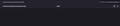This address is restricted
Hello, can someone please tell me how I can access https://localhost:6000/ in Firefox as I need to access this address for the OctoPrint software so I can configure it.
All the articles I have read about going into the about:config and adding the port number do not work for me.
So can someone please help me with this and point me in the direction of a working article I can use?
I am using version 130.0 (64bit) of Firefox.
Any help much appreciated and thanks.
すべての返信 (1)
Here is what I have in my about:config setting.