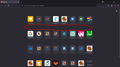Shrink vertical space between shortcut icons on new tab page
How to shrink this vertical space? (see attached image)
Ever since 131.0.0 my shortcut icons got all messed up so I am trying to restore the original look. I've already removed the giant Firefox logo and made my icons larger. Now I need to condense them so I don't have to scroll to see them all.
Here's what I have so far in my userContent.css:
/* Minimize the size of the logo and wordmark on the Home/New Tab pages */ @-moz-document url(about:newtab), url(about:home) {
.logo {
background-size: 0px !important;
height: 0px !important;
width: 0px !important;
}
.wordmark {
background-size: 0px !important;
height: 0px !important;
width: 0px !important;
margin-inline-start: 0px !important;
}
/* Expand the shortcut icon images to max size on the Home/New Tab pages */
.top-site-outer .tile .icon-wrapper {height:100% !important; width:100% !important;}
}
選ばれた解決策
This code might be better
@-moz-document
url-prefix(about:newtab),
url-prefix(about:home) {
.top-site-outer .tile .icon-wrapper {
height: 100% !important;
width: 100% !important;
}
.top-site-outer .default-icon,
.top-site-outer .search-topsite {
background-size: 100% !important;
height: 100% !important;
width: 100% !important;
}
.top-site-outer .search-topsite {
height: 20px !important;
width: 20px !important;
}
.top-site-outer .top-site-inner > a {padding-block: 8px 0px !important}
.top-site-outer {margin-block-end: 0px !important}
}この回答をすべて読む 👍 1
すべての返信 (3)
Irreverent post made in error.
この投稿は ThePillenwerfer により
Note that there is a pref in about:config to show/hide the logo.
- browser.newtabpage.activity-stream.logowordmark.alwaysVisible
Try this CSS code in userContent.css.
.top-site-outer .top-site-inner > a {padding-block: 4px !important}
.top-site-outer {margin-block-end: 0px !important}
選ばれた解決策
This code might be better
@-moz-document
url-prefix(about:newtab),
url-prefix(about:home) {
.top-site-outer .tile .icon-wrapper {
height: 100% !important;
width: 100% !important;
}
.top-site-outer .default-icon,
.top-site-outer .search-topsite {
background-size: 100% !important;
height: 100% !important;
width: 100% !important;
}
.top-site-outer .search-topsite {
height: 20px !important;
width: 20px !important;
}
.top-site-outer .top-site-inner > a {padding-block: 8px 0px !important}
.top-site-outer {margin-block-end: 0px !important}
}