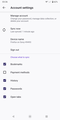Export for Mobile - Settings from Desktop to Android
Hello,
Referring to your article [https://mzl.la/3TS8WcA] (Import settings and data into Thunderbird for Android) . The first step is : Export Thunderbird Desktop settings
Click ≡ > Tools > Export for Mobile.
However, I am running version 128.3.3esr (64 bits) "Nebula" and the menu "Export for Mobile" isn't available under "Tools" as mentioned in the article.
Please advise
Regards
選ばれた解決策
Mark this as resolved and post in the Thunderbird section.
この回答をすべて読む 👍 0すべての返信 (3)
Just use sync.
https://support.mozilla.org/en-US/kb/how-do-i-set-sync-my-computer
https://support.mozilla.org/en-US/kb/how-do-i-choose-what-information-sync-firefox
この投稿は jonzn4SUSE により
Just to precise my question is related to Thunderbird
選ばれた解決策
Mark this as resolved and post in the Thunderbird section.