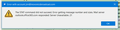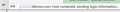Beginning this morning (11/25/24) cannot POP Microsoft mail from personal and company accounts.
As of this morning, Thunderbird has started refusing to POP incoming messages from either of two Microsoft accounts, although I can send (SNMP) on them both without a problem. I've read the forum Help articles concerning OAuth, etc., but most of those appear to be more than a couple of months old, and I am already set up under Account Settings as described for those instances. The attached notification image is what pops up when Thunderbird attempts to get new mail on Microsoft accounts. The other image, the bottom of the Thunderbird window, sits there an inordinately long time; sometimes I finally get a Windows notification that the connection has timed out, sometimes not. Anyone know what might be going on? At least I have Webmail on both MS accounts, so not terribly critical.
選ばれた解決策
Thanks, David. I was out for most of the day, but when I returned everything was back to normal. I think it was a Microsoft problem, they had a widespread problem earlier today; even MS accounts via Webmail access were slow and crashing, now they're fine. Oh well.
この回答をすべて読む 👍 0すべての返信 (2)
All I can suggest is to post screenshots of your complete input server settings and your output server settings and the complete error messages. Thank you.
選ばれた解決策
Thanks, David. I was out for most of the day, but when I returned everything was back to normal. I think it was a Microsoft problem, they had a widespread problem earlier today; even MS accounts via Webmail access were slow and crashing, now they're fine. Oh well.