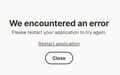Error message
I get a message "We Encountered an Error" Please restart your application to try again. It continues to pop up (only when I'm in Firefox) and I click the button "close" and can continue until it pops up again. This just started today. Is there anyway to get this to stop?
すべての返信 (4)
Hi Rick, I don't recognize that one. What page has that message -- is it a built-in Firefox page like the new tab page, or is it a specific website?
Could you test in Firefox's Troubleshoot Mode? In that mode, Firefox temporarily deactivates extensions, hardware acceleration, any userChrome.css/userContent.css files, and some other advanced features to help you assess whether these are causing the problem.
If Firefox is running:
You can restart Firefox in Troubleshoot Mode using either:
- "3-bar" menu button > Help > Troubleshoot Mode...
- (menu bar) Help menu > Troubleshoot Mode...
and OK the restart. A small dialog should appear. Click the Open button.
If Firefox is not running:
Hold down the Shift key when starting Firefox. (On Mac, hold down the option/alt key instead of the Shift key.) A small dialog should appear. Click the Open button.
Note: Don't use the Refresh without first reviewing this article to understand what will be deleted: Refresh Firefox - reset add-ons and settings.
Any improvement?
I thought it was only happening in Firefox, but realize now, it happens regardless of what program I'm in, so it may not be a specific Firefox problem. I will try the Firefox trouble shoot, maybe that will work. thanks.
I should have tried your proposed solution before I sent the last email. When I click restart, no box opens either before or after it restarts. The 3-bar says I'm in Troubleshoot mode. What am I doing wrong?
If multiple programs are affected, it's possible some part of Windows has died and you need to do a regular shutdown/restart of Windows.