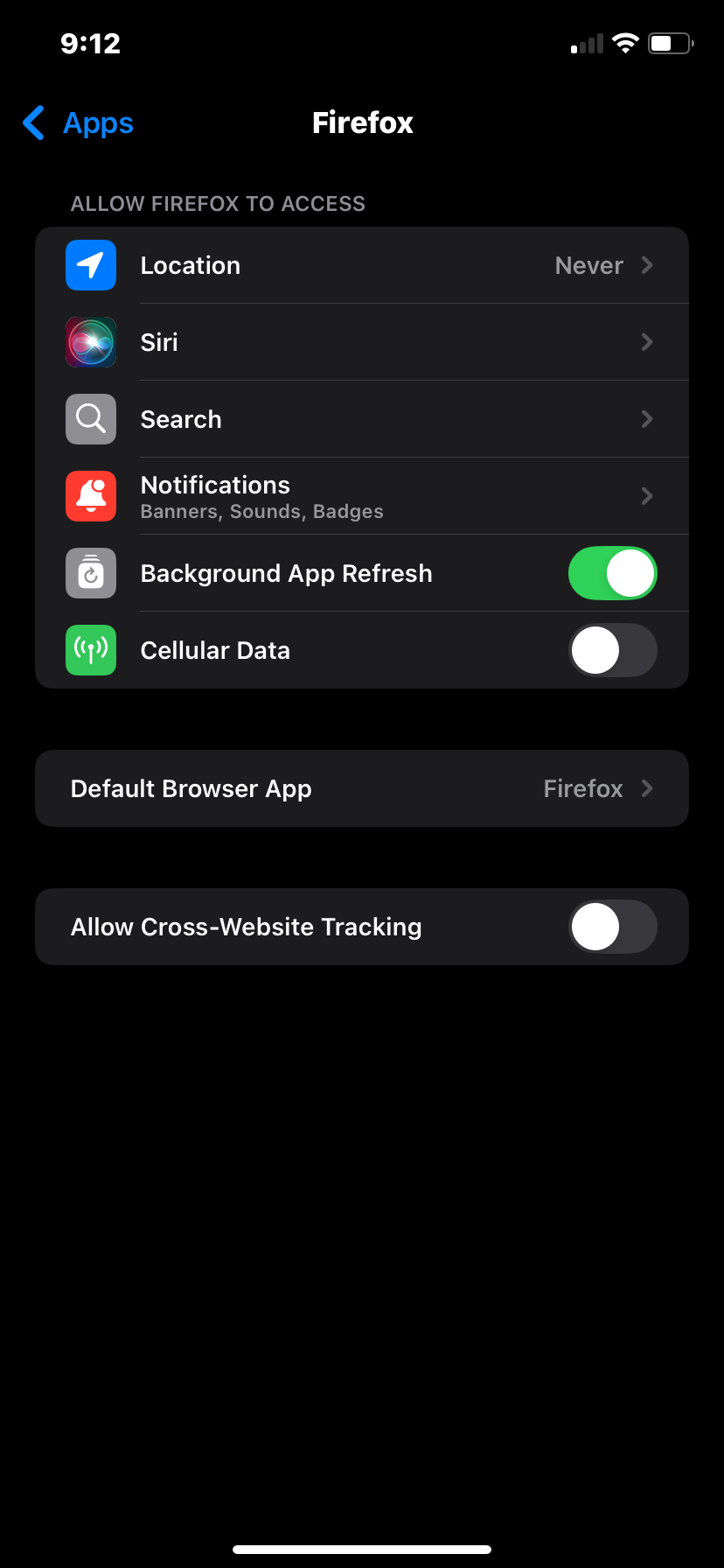iPhone 8, using IOS 16.7.10
I used the camera on my iPhone 8 to download the newest Firefox for my phone, was sent to the app store, where I thought I "got" Firefox, but my browser Safari or Firefox--I can't tell which browser I use-- on my phone doesn't work anymore, what happened? Thank you.
すべての返信 (1)
In your iPhone, go to settings and find Firefox. Follow these steps.
1) Set default browser app to Firefox. 2) Turn on background app refresh. 3) Turn off allow cross-website tracking. 4) Only turn on cellular data if their is no wi-fi.
この投稿は Lynn Loves Customers により