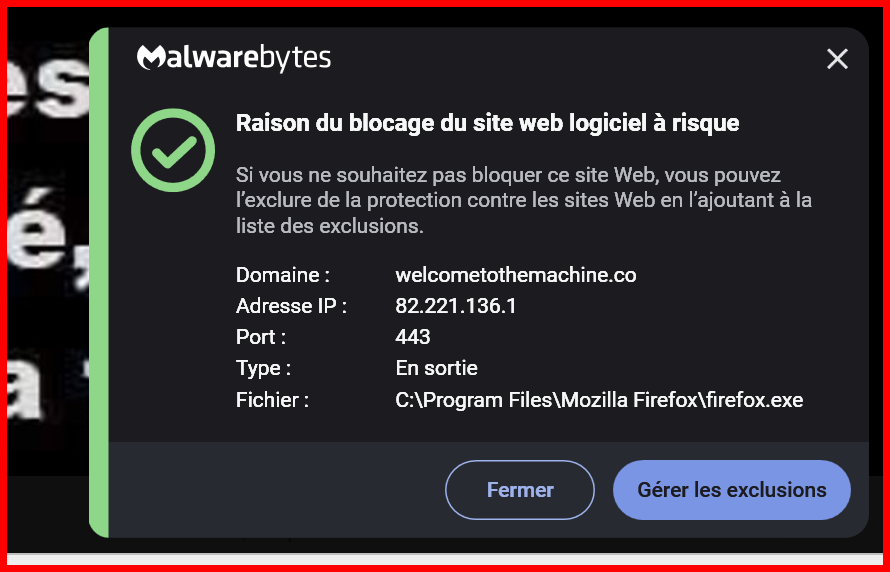problem with Firefox at start is outgoing via port 443 to ....
Hello to you up there ! I have Windows 11 - 23H2 up to date ! since 21/1/2025 each time I start Firefox (up to date 134.02 - 64 bits) I get a warning from Malwarebytes Browser Guard that blocks a outgoing request coming from Firefox via port 443 to the IP 82.221.136.1 ( = welcometothemachine.co …. what is that ?? analytics ? AI ??) .... I am asking myself why is Firefox trying to go to that IP because I never did ask for something like that and how to delete the whole request every time now .... (CCleaner does nothing when used) ... bizarre bizarre behaviour yes ! Who can answer me. Can you please also answer me on geomar@scarlet.be because I would not like to miss the answer ? Thanks.
すべての返信 (5)
I just do not want Firefox to redirect me to that IP ...... how to control that behaviour ? when I use my Samsung tablet I can go to that IP without problem ... but there I have no Malwarebytes Browsr Guard so I can see it is something about IA and analytics .... but dangerous ???
Sounds more like malwarebytes issue then browser. Didn't you contact them about this issue.
Hello you, yes I did present the problem to Malwarebytes and did submit the logs from their tool but they do not find the reason .... they say it is maybe the app's in Firefox and try with all app's shut down but I did not change anything there since a long time and have nothing special ... I am sur it is Firefox that asks by outgoing request via 443 port to open that IP ... but then is blocked by MWB .... I do NOT like at all the idea that Firefox can request opening some IP without me have control ... how is that possible anyway ... thanks.
It's malwarebyte that is blocking that access as you just mentioned.
Hello, yes be sure I know that but that is NOT my problem/question .... my question is about WHAT and WHY is Firefox trying (without me asking for it !!) to go out via 443 to that IP adress ?? did I ask for that IP in google bar ? NO ! did I authorize Firefox to go trying to contact any mysterious IP adress ? NO !! MWB is blocking the access to that IP and that is the reason that I was aware of that outgoing traffic otherwise I would never have known about it ..... Have a nice day !! and thanks for your attention !!!