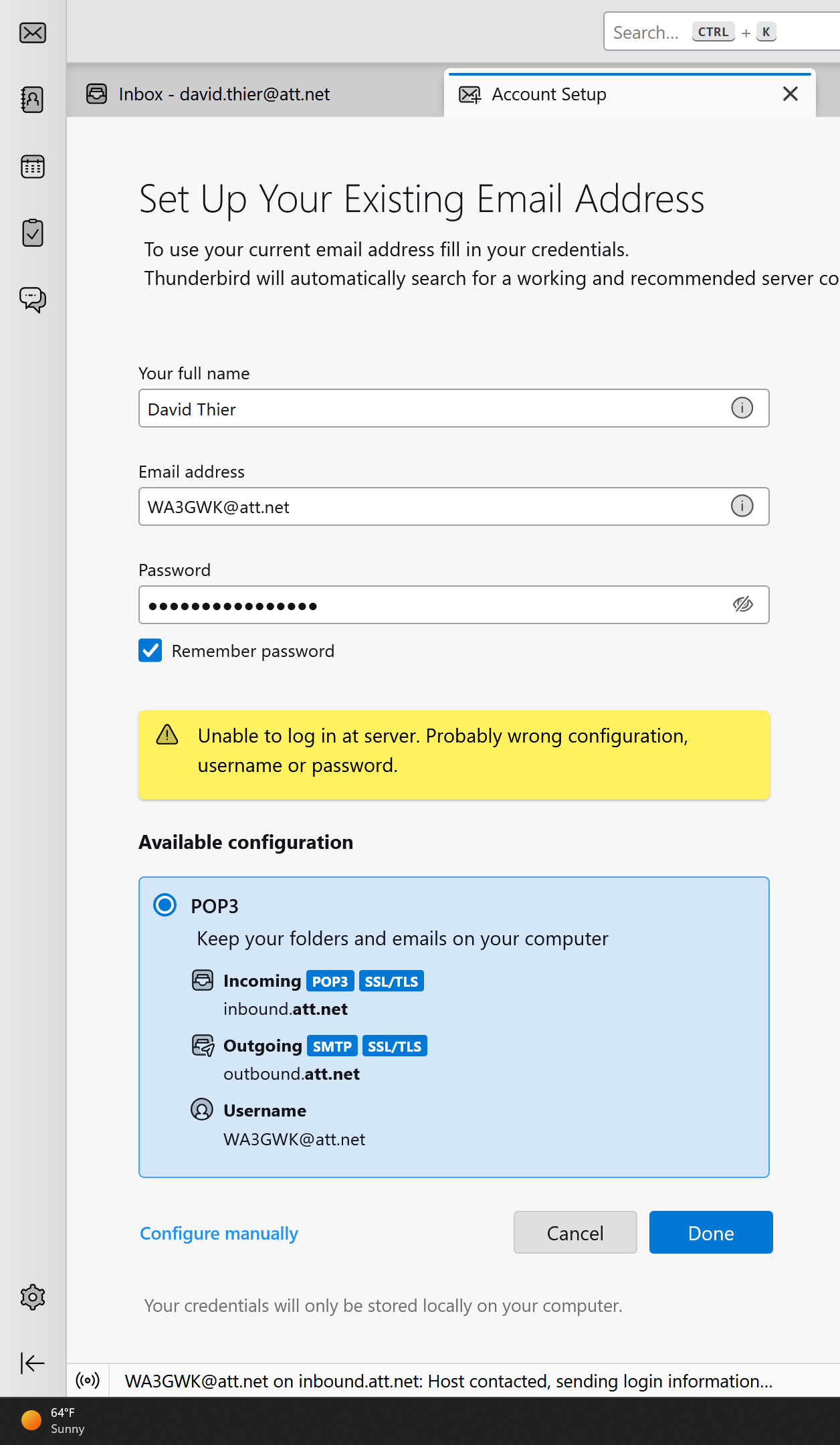How do I add a second att.net account to my primary att.net account?
I have a new computer, Windows 11 Home. I have downloaded Thunderbird and added my primary att.net account by creating a secure mail key. I now want to add a second att.net acount (subaccount) and nothing I seem to do works. I use the same server settings as the primary and have tried using a new secure key and using my att password. What do I need to do?
選ばれた解決策
I am not familiar with ATT, but if this is a special secure key, I suggest omitting it when setting up the account and wait until ATT prompts you for it.
この回答をすべて読む 👍 1すべての返信 (5)
You haven't explained why it's not working, such as error messages or screenshots of the server settings. Setting up the account would use the same steps as for any new account: - click hamburger menu, click new account and then click email and provide name and email address. Tell us more.
Hi, Thanks for the reply. I was successful in setting up my primary att.net account, I assumed the server settings would be the same for the att.net subaccount. The steps I followed were the same as in your response. Attached are screen shots. P/W is a newly generated security key. This worked for the primary acct but not for the subacct.
Dave
選ばれた解決策
I am not familiar with ATT, but if this is a special secure key, I suggest omitting it when setting up the account and wait until ATT prompts you for it.
It seems like AT&T subaccounts do not have the same privileges as main accounts:
https://www.att.com/support/article/email-support/KM1009528/
Note that gmail 'family accounts' cannot be accessed by email apps like TB, so I wonder if the same applies to AT&T subaccounts. Or, maybe the subaccount has to use the secure key of the main account.
Waiting for the prompt worked! The main account was set up using the secure key but the sub account, when prompted for the password, worked with the established att password. Thanks to all who responded to get me over this hump! Dave