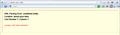http://about:sync-tabs gives an XML parsing error!
Pressing 'tabs from other computers' in the top right menu bar gives the following error:
XML Parsing Error: undefined entity Location: about:sync-tabs Line Number 7, Column 1:<window id="tabs-display" ^ </p>
選ばれた解決策
It's been suggested by one reporter that they still had a version of the 3.6 Sync add-on installed, and that removing it fixes this issue.
If you're seeing this problem, could you please uninstall the Sync add-on, restart, and see if that resolves your issue?
Thanks!
この回答をすべて読む 👍 23すべての返信 (14)
Hi, thanks for reporting this issue.
For all users who have encountered this issue. what language are you running Firefox in?
en-GB
Could someone with this issue please post a screenshot of the problem?
I've filed a bug to track this, for those interested:
OK, so the actual error is
https://bug644894.bugzilla.mozilla.org/attachment.cgi?id=521784
which is a little better — none of those surplus characters. Apparently SUMO isn't very good at displaying those!
この投稿は rnewman@mozilla.com により
選ばれた解決策
It's been suggested by one reporter that they still had a version of the 3.6 Sync add-on installed, and that removing it fixes this issue.
If you're seeing this problem, could you please uninstall the Sync add-on, restart, and see if that resolves your issue?
Thanks!
I had been having this issue and have fixed the problem on my computer.
During the upgrade to Firefox 4 it looks like the Sync add-on was not uninstaled.
Upon uninstalling the Sync add-on the tabs from other computers feature works again.
Sync is built into Firefox 4 so there is no need to have the add-on installed.
この投稿は flattal により
Ah, didn't think of that! Had assumed that as FF4 has it built in that the sync plugin would be automatically disabled as not compatible.
Will remove it later and let you know of the issue still exists.
MaFt
MaFt, any update? If this solved your problem, please do mark one of the replies as the solution so others can benefit.
Thanks!
I was also facing this problem on since I switched to Firefox 4.0 beta. Today I again tried to get tab list from my other computer and faced the problem. I uninstalled the Sync extension and restarted Firefox. Guess what? Sync is working fine. We don't need the extension anymore as Sync is inbuilt into Firefox 4.x.
Sorry, forgotto check back here. Yes, removing the Sync plugin fixed the issue.
Only just got this error today on the windows 7 version of FF4. It has sync 1.7, which after checking the plugins update, the date shown was the 16th March.
FF4 build is version 4.0 (as far as I can tell).
Working fine on the ubuntu machine with FF4 version 4.0. Can see the tabs from the W7 machine on the Linux machine but not the other way round.
?????
Matt
Matt: you should remove the add-on from the Add-Ons Manager, and restart Firefox. That should get you going again.
Same thing but on windows 7 and FF5