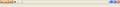"firefox 4 > open multiple tabs > full screen > close all tabs but one > exit full screen" gives a bug. Where can I check that you know about it?
"firefox 4 > Tabs on Top > No Menu Bar > open multiple tabs > full screen > close all tabs but one > exit full screen" gives a bug. Where can I check that you know about it?
すべての返信 (4)
What kind of bug do you see?
Start Firefox in Diagnose Firefox issues using Troubleshoot Mode to check if one of the add-ons is causing the problem (switch to the DEFAULT theme: Tools > Add-ons > Appearance/Themes).
- Don't make any changes on the Safe mode start window.
See:
See also:
The Navigation Toolbar is displayed over the title bar (see the image below). It happens on two different XP systems, did you try to reproduce the bug? You can do it in a new FF window with blank pages.
Safe Mode preserves the bug; disabling all plug-ins, deleting all cookies and making a new profile mean a lot of trouble for a small inconvenience. Plus, the two systems use different versions of XP, and I installed only basic plug-ins on the other system. If you can not reproduce the bug under XP, then I may take the trouble to follow all that list. However, my question is how can I check that developers at Mozilla know about this bug?
この投稿は doru001 により
Such issues are usually caused by problems with the display driver. In the past I always had to minimize and restore the screen when coming out of full screen mode to prevent such an issue with the title bar.
Does it also happen if you are not in Maximized mode?
It does not happen when I am not in Maximised mode before I enter the Full Screen mode.
It is true that I have ATI drivers on both systems.
So you did have this issue in Firefox 3?!! I did not have it, and I was sure that it is related to "no Menu Bar" and "Tabs on Top".
So, how can I check that developers know about this? https://bugzilla.mozilla.org/ seems to be the place, but it is quite a challenge.
Thanks, Doru