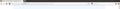Can i move close, minimize, maximize button to the left in fullscreen mode?
I use ubuntu 11.10 and i'm used to have close, minimize and maximize on the left side. So i would like to know if it's posible to move these buttons in fullscreen mode to the left.
選ばれた解決策
Sorry, you probably need this ID: #TabsToolbar for the tab toolbar.
#TabsToolbar > * { -moz-box-ordinal-group:2; }
#window-controls{ -moz-box-ordinal-group:1!important; }
この回答をすべて読む
👍 1
すべての返信 (11)
Try this code in userChrome.css in the chrome folder below the @namespace line.
- Help > Troubleshooting Information > Profile Directory: Open Containing Folder
@namespace url("http://www.mozilla.org/keymaster/gatekeeper/there.is.only.xul"); /* only needed once */
#nav-bar > * { -moz-box-ordinal-group:2; }
#window-controls{ -moz-box-ordinal-group:1!important; }
I tried the above solution, but it didn't make any difference. The buttons in fullscreen(F11) are still on the right side.
It works for me on Linux.
Does other code in that file work?
#urlbar .textbox-input-box,
#search-container .textbox-input-box,
#FindToolbar .textbox-input-box { font-size:12pt!important; }
Yes the other code work just fine. I also disable all extensions and tried it again, but it's still the same.
Ubuntu may prevent that code from working.
Are the Window controls on the Navigation Toolbar or on another toolbar or do you get the Ubuntu menu bar?
I'm not really sure if window coltrols are on the Navigation Toolbar or another toolbar. I have these extensions: Global Menu Bar integration 2.0.1, NoScript 2.1.7, Ubuntu Firefox Modification 1.0. I tried to disable all of them. Maybe screenshot will help. One is fullscreen and another is maximize window.
The first image shows them on the tab bar, so you can try this code.
#tabbrowser-tabs > * { -moz-box-ordinal-group:2; }
#window-controls{ -moz-box-ordinal-group:1!important; }
It only moved the plus sign for new tab to the left.
選ばれた解決策
Sorry, you probably need this ID: #TabsToolbar for the tab toolbar.
#TabsToolbar > * { -moz-box-ordinal-group:2; }
#window-controls{ -moz-box-ordinal-group:1!important; }
この投稿は cor-el により
Thanks, that really help me.
You're welcome.