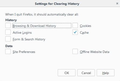keep pinned tabs but turn off store session data
Here's my problem: My pinned tabs are links to news websites so they're updating all the time. When I start up Firefox the pinned tabs don't contain a link to the current (up to date) information. The tabs contain links to the website as they were when I last visited them which is apparently because of something called store session data.
I want to be able to turn off the store session data feature so that when I click on one of the pinned tabs a window opens up displaying the current status of that website.
TIA
All Replies (9)
You can try to clear the disk cache when you close Firefox to prevent loading pages from the cache on the next start. To see all History and Cookie settings, choose:
- Tools > Options > Privacy > Firefox will: "Use custom settings for history"
Thanks cor-el but no joy w.r.t. your suggestion. By doing that my pinned tabs were removed so that's not a fix that I like. As I mentioned before I want to keep the pinned tabs but I don't want Firefox to retain information about what the status was the last time I was at any of those websites.
Another bad side effect of your suggestion was I was no longer logged into the websites that I'd logged into (sorry about the awkward way I phrased that).
Thanks anyway.
Make sure you only clear the cache and not the history because removing the history on close down will close all pinned tabs (pinned tabs are considered history).
Hi cor-el. Clearing the cache didn't work, that's assuming that I did it as you intended.
Tools> Options> Advanced> Clear Now (Cached Web Content)
The way I tested it was I opened articles on a couple of my pinned tabs and left the articles open; I then did the above steps and then shut down Firefox. After restarting Firefox I clicked on the pinned tabs and found that when the pinned tabs opened they opened to the article I'd left open.
So still no joy.
Thanks again and keep it up because I really want a work around for this issue. Hopefully it will be easy. :-)
You need to clear the disk cache via "Clear history when Firefox closes" to make sure that Firefox can't restore pages that are restored automatically from the cache.
- Tools > Options > Privacy > Firefox will: "Use custom settings for history"
"Clear history when Firefox closes" > Settings
only set a tick in the Cache item
See also:
Note that this won't help with restoring a tab on a next start. Only clearing the cache on exit can prevent that AFAIK.
Hi cor-el What's an AFAIK?
The problem is still there. I've attached 2 snaps for you to see.
Really appreciate your help!
That is OK. The disk cache should be cleared with that setting. If that isn't working then make sure that the links do not have GET data appended (?xxx=xxx) to request a specific page.
Does it work with the main page of the website?
Thanks for the link to Wiktionary. That's a keeper.
I don't know how to tell if Get Data Appended is active (? is that the right terminology?) for the links. It sounds interesting but I don't know how to check it.
"...Does it work with the main page of the website?..." If you mean that prior to shutting down I'm at the main page of a pinned tab website and I close that window and then wait long enough so that the main page has been updated.... If I then click on that pinned tab, does a current up-to-date page open or does it open with the data/information being show which was there when I last closed that window. No, I haven't tried that yet. Until now when I click on the pinned tab the window that opens does not contain the latest information. I have to refresh the page in order to get the page to be current.
Sorry about being so long winded.
I've just changed some of the wording in an attempt to clarify what I was rambling on about.
Modified
Here is anther page with a lot or such internet slang phrases:
You would have to check the location field of a tab or bookmark to see if it includes a ? with some specific data appended.
An example is using the search on this forum that passes the parameters as get data to the browser and for instance adds the page number as ?q=search_term&page=2