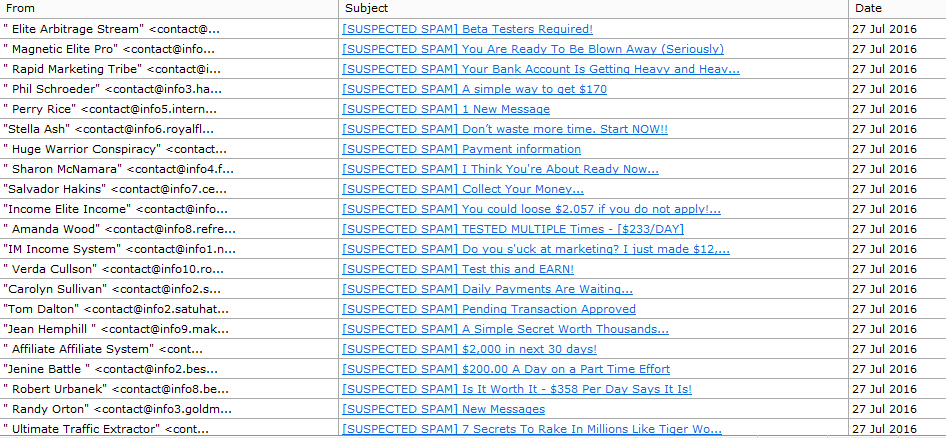Getting a lot spam from different senders all with "contact@info"in the address. How can I use Thunderbird to delete it before downloading it?
I receive hundreds of spam emails with "contact@info"in the senders address daily. My isp's email filter catch some of them (see attached image), but a lot of them still slip through. This morning I've received over 200 of them. I try to unsubscribe, but someone else takes over the address. Is there any tool I can use to delete it before Thunderbird download them from the server? I tried the Thunderbird filters, but it does not help or work. Thank you.
Jan Nieuwoudt.
All Replies (1)
I think you've answered your own question. Thunderbird can only deal with messages after it receives them from the server: so if you want to delete them from the server before Thunderbird fetches them, that can't be done by Thunderbird. As a general rule, trying to unsubscribe from spam mailings is not advised. Such mailings are sent out en masse, often to random and even non-existent addresses. When a reply is received -- even a reply asking to unsubscribe -- that tells the spammer that the address is in use. The address then becomes a valuable commodity, which can be sold on to other spammers to send even more messages to it. A better strategy is simply to delete -- not even open -- all messages from unknown senders.