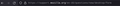The font of the menu and sans-serif is stuck on Liberation Mono.
I have set the Noto family of fonts to be the default font family but websites that don't specify a font or specify sans-serif or monospace get Liberation Mono. When I changed any option in the fonts settings, the entire browser becomes Liberation Mono. I want Noto Sans be the default font for websites and for the Firefox UI. I tried to fix it by preforming a Firefox Refresh, but it didn't work. I think the problem began after upgrading to Firefox 100 but I'm no 100% sure.
Chosen solution
Do you have enabled "Resist Fingerprinting" if you check this pref on the about:config page as that also affects the fonts?
- privacy.resistFingerprinting => false
- https://support.mozilla.org/en-US/kb/firefox-protection-against-fingerprinting
All Replies (1)
Chosen Solution
Do you have enabled "Resist Fingerprinting" if you check this pref on the about:config page as that also affects the fonts?
- privacy.resistFingerprinting => false
- https://support.mozilla.org/en-US/kb/firefox-protection-against-fingerprinting