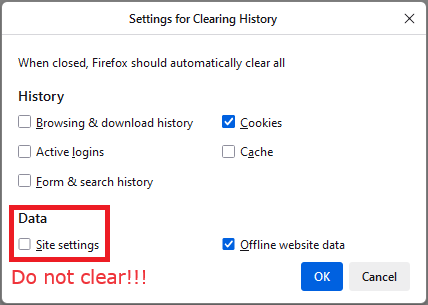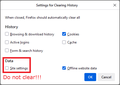retaining Cookie exceptions
With increasing frustration, I'm am trying top retain certain cookies when deleting other cookies and history. Instructions I read say use "Delete cookies and site data when Firefox closes" with exceptions noted, and do not toggle "clear history when Firefox closes." Except that in my Firefox settings, they work in tandem - the choices are both on or both off. I can't turn one on and the other off. Under manage exceptions, I am entering the entire website address with the https. Any suggestions? Thanks. Joe Markarian
All Replies (2)
Are the exceptions remembered between browser sessions? Make sure you are not clearing "Site settings" which stores the exceptions.
Hi Joe, to put a picture to the previous reply, see the attached.