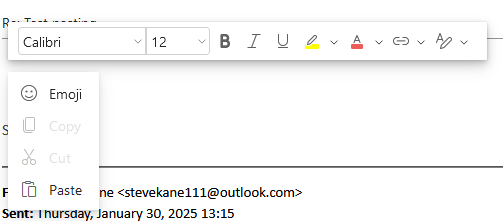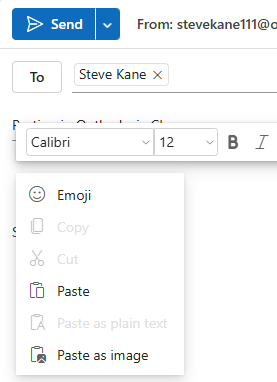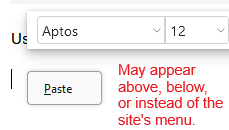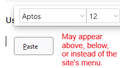Cannot paste images from clipboard into Outlook emails.
I have recently migrated to Firefox from Chrome.
I cannot paste images (screenshots) directly into my Outlook emails.
I can insert a picture file but this is way less convenient than taking a screenshot via the Snipping Tool and pasting directly into my emails.
I cannot find any setting or configuration that would enable this functionality.
This functionality sure worked in that other browser.
All Replies (5)
Is the Snipping Tool different than pressing the PrtScn button and then making a rectangle on the screen? When I use the button method, I can paste into the message body when composing a new message on
https://outlook.live.com/mail/0/
I think the Microsoft 365 version should work the same way.
Do you know whether you have made any settings changes related to the clipboard, for example, by going into about:config or by setting up a user.js file?
I use Outlook.live, as well. That is why I am using Firefox and not the 365 client.
Yes, the Snipping Tool and Print Screen are the same thing. My PS key is mapped to the Snipping Tool. See the "Use to Print screen key to open screen capture" setting under Assessibility > Keyboard.
I just tested this again. My screen captures pastes into Paint, Excel and Word just fine. Still nothing happens via Firefox in Outlook Live.
More testing...
Neither Chrome nor Firefox allows a Ctrl-V paste. You must bring up the Paste menu via a right-click. The Firefox menu does not display a "Paste as image" option, as does Chrome. See attached files. In Chrome, both the Paste and "Paste as image" options result in a correct paste of the screenshot. Not so much in Firefox.
Further, I know nothing about "about:config or by setting up a user.js". I have never wittingly changed or created those things. Regardless, Chrome works with my current configuration and Firefox doesn't.
Finally, Firefox has been great so far. I feel much more secure. I ain't goin' back!
I didn't think to mention that I tested using Ctrl+v. The site doesn't do anything when you click in the message and press Ctrl+v?
Firefox recently started allowing sites to grab images off the clipboard using a script. In that scenario, you will see a floating Paste button, which really means "Grant permission for this site to read off the clipboard." When I right-click in the message body, I see the attached:
That button is triggered by the site checking for permission to paste, so it could appear before the site's right-click context menu, or at the same time, or after you select an action. Can you see it somewhere?
In the previous reply, I attached the screenshots from Firefox and Chrome for a right-click menu in the body of the Outlook email. They are very different for some unknown reason.
More testing...
The right-click insert menu in Firefox does not work to paste images or TEXT! I never noticed this before because I always try Ctrl-V first and it works for text.
I've looked high and low, mostly low, to find a security setting or configuration in both Firefox and Outlook for controlling pasting from the Clipboard. Nothing. Nada. Zilch.
Note: Ctrl-V in Chrome does not work for images, either. That is why I'm familiar with the right-click menu in both Firefox and Chrome.
Thanks for sticking with this. I know how difficult it is to troubleshoot something when you cannot duplicate it on your computer. (How are you at "Items do not display when moved to some Outlook folders"?)
The site's custom right-click context menus have always been different because Chrome/Edge had an easier method to interrogate the different formats available on the clipboard. Firefox only got that recently and I don't think Outlook has caught up.
Anyway, when I test in a fresh profile, I get different results from my regular profile:
Ctrl+V - works in both profiles for both text and images
right-click > Paste - the permission button only appears consistently in my regular profile, so I may have changed a setting somewhere; I haven't been able to figure out what is different
Shift+right-click > Paste - works in both profiles
(Holding Shift while right-clicking bypasses code in the page that replaces the right-click context menu.)