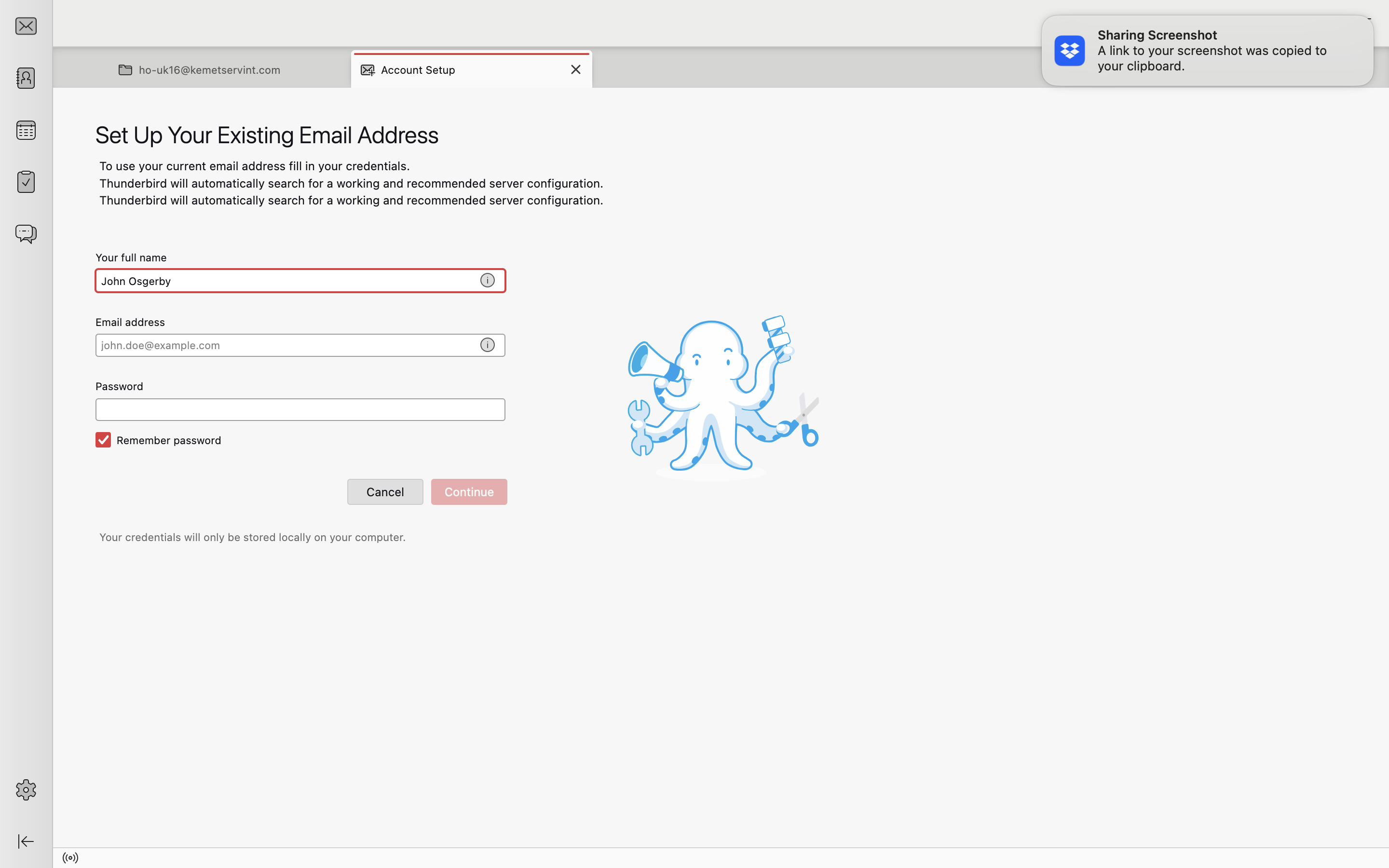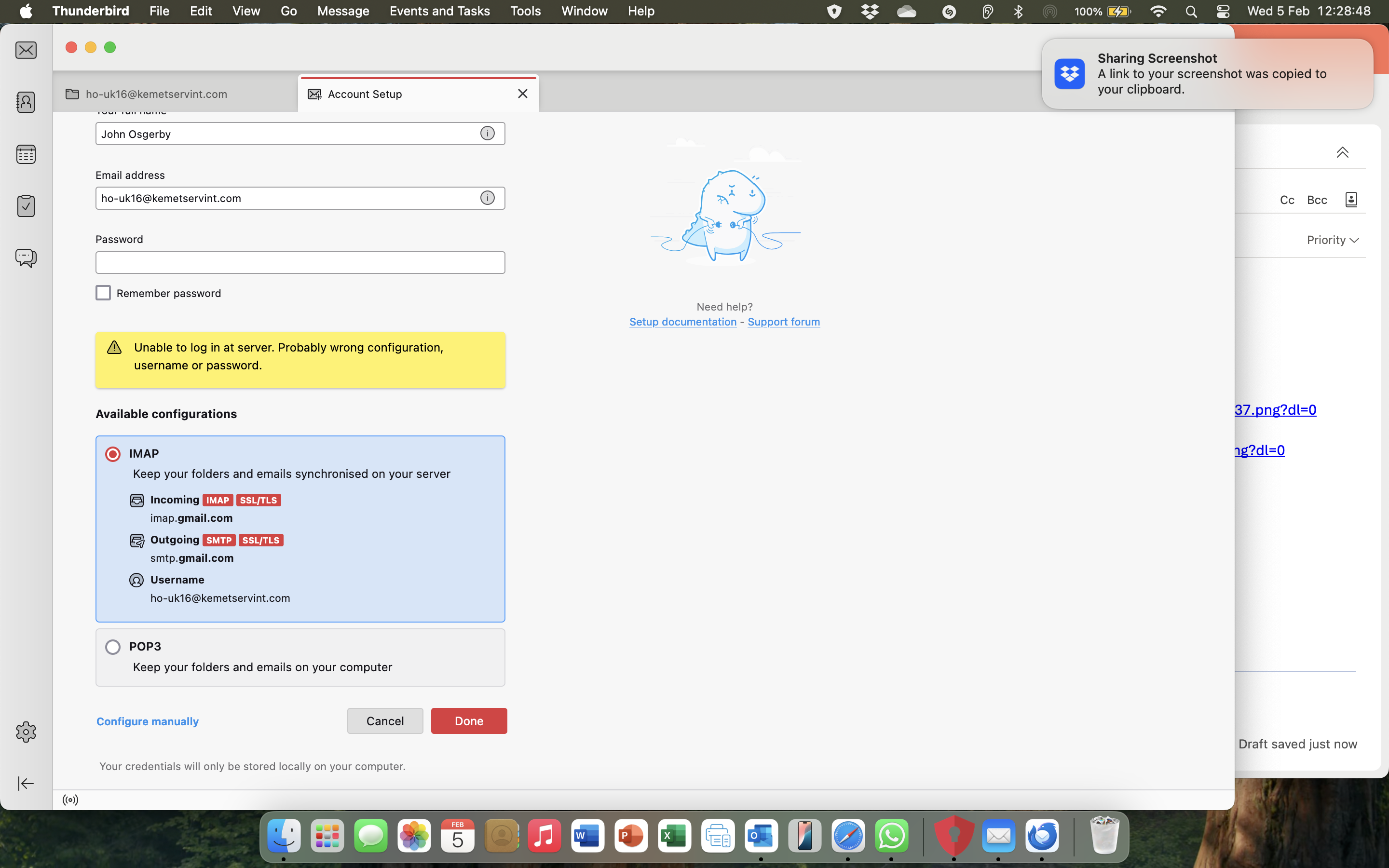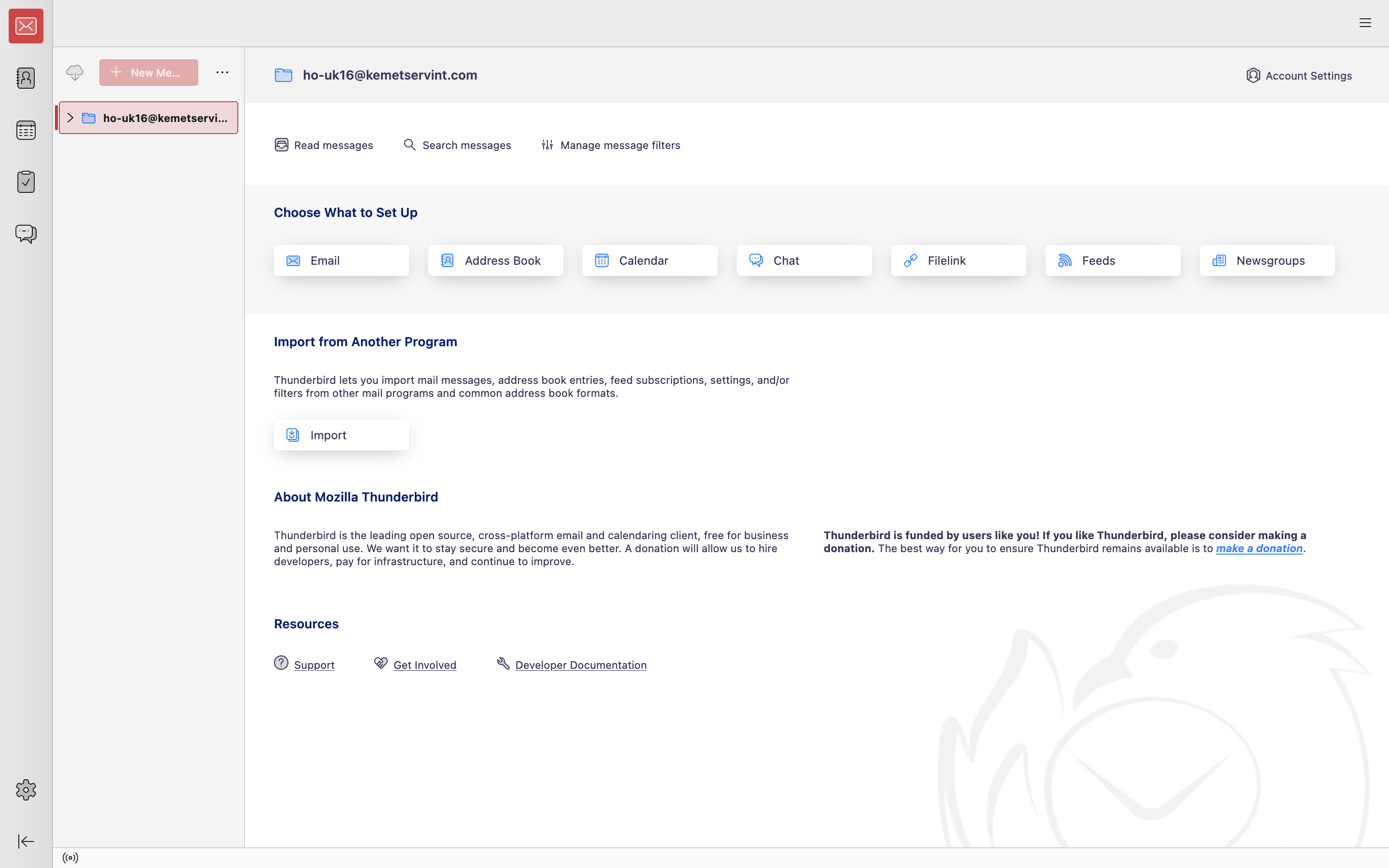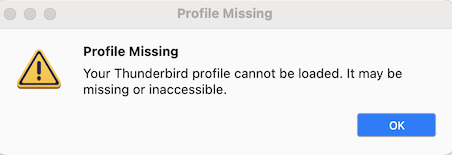Missing Profile
When I open Thunderbird no inbox or anything else displayed. Checked profile it is missing (deleted). Cannot recover it. Help!
All Replies (8)
How did you check that Thunderbird profile is missing? Did you navigate to C:\Users\username\AppData\Roaming\Thunderbird\Profiles\ ... and saw that the latter is empty? When you start TB does it display a pane with the account wizard (see screenshot) prompting to "set up your existing email address"? Do you have a backup of your profile folder?
Modified
Dear Mpenzi
When I open Thunderbird I see screenshot. 1 If I click “choose what to set up” (email) I get screenshot 2. If I enter name, email, ( both with password and without password) screenshot 3 Click “Done” I get. screenshot 4
I have used the link you sent me and for my Mac I follow the instructions below Finding your profile without opening Thunderbird 1. Click the Finder icon in the dock. On the menu bar, click the Go menu, hold down the option or alt key and select Library.
2. Open the Thunderbird folder, and then the Profiles folder.
3. Your profile folder is within this folder. If you only have one profile, its folder would have "default" in the name.
Then… I get screenshot 5
I am not sure what profile is correct (if any of them) Can you advise what I need to do next?
Regards John Osgerby
That problem usually means that thunderbird had problems with the profile and created a new one. Had the profile not been present, thunderbird would had stated 'no profile' and would have immediately terminated. So, that means you have a profile and I see there is one from December 2023 that may be the right one. I also see a profile with beta in name, indicating you may have installed a beta? If you browse the contents of those profiles, you will be able to confirm the right one - and I'm guessing it's the one from dec 2023. Look in the imapmail folder for evidence of IMAP accounts and in the Mail folder for evidence of POP accounts and in Mail\Local Folders for other message folders. Also, the abook.sqlite file (the addressbook) will be bigger in the profile you lost. All content can be imported, once you confirm the profile with your content.
Hello John, thank you for your very useful screen shots! There are three folders un your "Profiles" folder : default, default-release and default-beta. In a first time we can neglect the default profile, because it has not been used since 2023. The default-release profile seems to be your old working profile and the default-beta profile seems to have been created by a TB beta version.
If TB had found NO profile on startup you would have seen a "Missing Profile" message (picture) and TB wouldn't start. If TB for some unknown reason had created a new profile on startup the new profil would been named "xxxxxxxx.default-esr" which actually is the default name of new profiles (see picture new installation) unless you create them manually.
My guess is that by mistake you installed a beta version on your Mac, and when you started this beta for the first time TB automatically opened the "Set Up your Existing Email Address" and at the same time created the "yyyyyyyy.default-beta" profile (separate profile for each Thunderbird version!).
Now please verify: a) if you have installed two TB versions: a default-release version which could be an ancient version and a beta version. Verify your "Applications" folder, but one of the two versions could be installed somewhere else, e.g. the Dektop
b) open the Thunderbird folder in your User-Library, open the the profiles.ini file with Text-Edit and show us a screen shot of its content
c) open the "xxxxxxxx.default" profile folder. If it contains just a "times.json" file forget it. Otherwise show us its contents
d) open the default-release profile folder, search for the prefs.js file and note its size. Also verify if there are other prefs-x.js files or an "invalidprefs.js" file in this folder
Modified
Thank you David and Mapenzi for your knowledge and very helpful information.
David: I think you are right in thinking that the 2023 is the correct profile. zncwpklz.default-release
Please see screenshot 1 of this profile.
If it is the correct one, what do I do to get Thunderbird to use it and open properly?
Mapenzi: as you have requested a) I may well have installed two TB versions by mistake as I have been trying to resolve this problem for some time now and maybe the profiles seem to be holding some junk? b) profiles.ini contents screenshot 2. c) default profile beta screenshot 3.
default release profile screenshot 1 (as to David) laps1din.default screenshot 4 contains "times.json" only screenshot 5
Once again Mapenzi I do not know how to get TB to recognise the correct profile. Do I have to delete the other profiles and use only the one which appears correct from 2023?
Look forward to hearing from you David or both would be great.
Regards
John Osgerby
@John:
I just reviewed your first screen shot in your second message and I'm afraid that we have been badly misled.
What intrigues me is the Mail tab on the left named ho-uk16@kemetservint.com. What do you see if you click on this tab? When you open Account settings do you see an account ho-uk16@ke.....?
I wonder whether by inadvertance you had clicked on File > New > Email Account (or in the Account Central on "Email") which action would open a new tab with the account creation wizard !! ( see image) So please verify what will be displayed when you click on the most left tab.
Modified
Hi Mapenzi
To answer your queries...
"Mail tab on the left named ho-uk16@kemetservint.com." If I click on this tab nothing happens Screenshot 1
When I open account settings, see screen shot 2 Outgoing SMTP server screenshot 3
If I click on any of the many folders which by the way not sure what they are or where they have come from into kemetservint.com. Screenshot 4
When I was trying to get TB to work I got into a bit of a fix with Google. I might have caused a problem with TB.
Just for your info when clicking TB on top menu then about TB the information window is as screenshot 5
Hope this will provide some answers
Regards
John Osgerby
KSI said
"Mail tab on the left named ho-uk16@kemetservint.com." If I click on this tab nothing happens Screenshot 1
Thanks for these interesting screen copies which might help to resolve the mystery. In any case they contain new important information! Are all these new screen shots made in the default-release profile? First of all, on all images when you look in the lower left corner you see a little icon which means that at the time of making the screen shots your Thunderbird was OFFLINE. Have you voluntarily gone offline or is this an error of yours? I'm not sure but since the local directory of your message storage is in the iCloud it might be necessary that you go online to read your messages
KSI said
When I open account settings, see screen shot 2
Your Account Settings tell us that actually there is no active account visible, neither POP nor IMAP. So did you delete your original POP or IMAP account(s), leaving only the data in the profile? Further on this image tells us that you have moved the local directory of Local Folders message store to /Users/username/Library/Mobile Documents/com~apple~CloudDocs
Please show new screen copies with the contents the Mail and ImapMail folders in the default-release profile Also screen copies of the contents of the directory /Users/.......Library/Mobile Documents/com~apple~CloudDocs
Modified