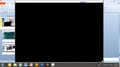Flashing black rectangles on normal (not full screen) view
Within the last two weeks I downloaded the newest version of Firefox. Now when I open a browser, black flashing boxes appear wherever my cursor is moved and the screen is unusable because of that. The only fix I've found so far is to use full screen setting. Then the screen is steady and the black boxes do not appear anywhere on the page. Anyone have a suggestion on how to fix the flashing black boxes?
선택된 해결법
Please see images added to this posted question. Thanks!!!
문맥에 따라 이 답변을 읽어주세요 👍 2모든 댓글 (4)
Hello,
In order to better assist you with your issue please provide us with a screenshot. If you need help to create a screenshot, please see How do I create a screenshot of my problem?
Once you've done this, attach the saved screenshot file to your forum post by clicking the Browse... button below the Post your reply box. This will help us to visualize the problem.
Thank you!
You can try to disable hardware acceleration in Firefox.
- Tools > Options > Advanced > General > Browsing: "Use hardware acceleration when available"
You need close and restart Firefox after toggling this setting.
Start Firefox in Safe Mode to check if one of the extensions (Firefox/Tools > Add-ons > Extensions) or if hardware acceleration is causing the problem.
- Switch to the DEFAULT theme: Firefox/Tools > Add-ons > Appearance
- Do NOT click the Reset button on the Safe Mode start window
선택된 해결법
Please see images added to this posted question. Thanks!!!
Thanks so much -- Deselecting the "use Hardware Accelerator when available" did the trick.