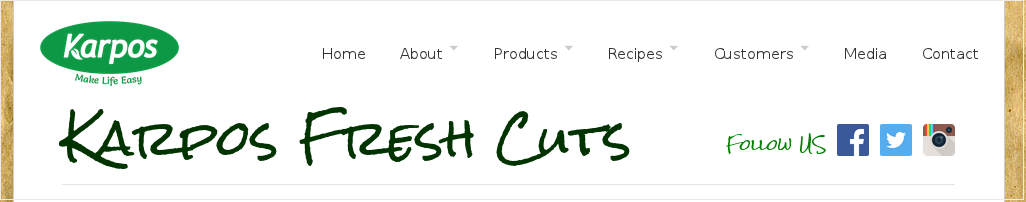My website isn't being properly displayed on firefox but works well on other browsers
My website: www.karposveg.com is not being properly displayed on firefox. I set up some social media icons but all of a sudden they have started displaying as hyperlinks or out and out words. It's frustrating since it works perfectly fine on other browsers but I am sort of used to mozilla. What exactly is the problem?
선택된 해결법
The images are present on your own server: http://www.karposveg.com/wp-content/uploads/2015/09/instagram.png
<img src="/wp-content/uploads/2015/09/facebook.png" class="" style="border: medium none; opacity: 1;" title="Facebook" alt="Facebook" width="32" height="32"> <img src="/wp-content/uploads/2015/09/twitter.png" class="" style="border: medium none; opacity: 1;" title="Twitter" alt="Twitter" width="32" height="32"> <img src="/wp-content/uploads/2015/09/instagram.png" class="" style="border: medium none; opacity: 1;" title="Instagram" alt="Instagram" width="32" height="32">문맥에 따라 이 답변을 읽어주세요 👍 1
모든 댓글 (3)
Please check those src links. My Firefox reports a 404 (not found) error.
선택된 해결법
The images are present on your own server: http://www.karposveg.com/wp-content/uploads/2015/09/instagram.png
<img src="/wp-content/uploads/2015/09/facebook.png" class="" style="border: medium none; opacity: 1;" title="Facebook" alt="Facebook" width="32" height="32"> <img src="/wp-content/uploads/2015/09/twitter.png" class="" style="border: medium none; opacity: 1;" title="Twitter" alt="Twitter" width="32" height="32"> <img src="/wp-content/uploads/2015/09/instagram.png" class="" style="border: medium none; opacity: 1;" title="Instagram" alt="Instagram" width="32" height="32">
글쓴이 cor-el 수정일시
Thank you so much, it worked. I realized the links were dead and I replaced them and its working perfectly. Thanks.