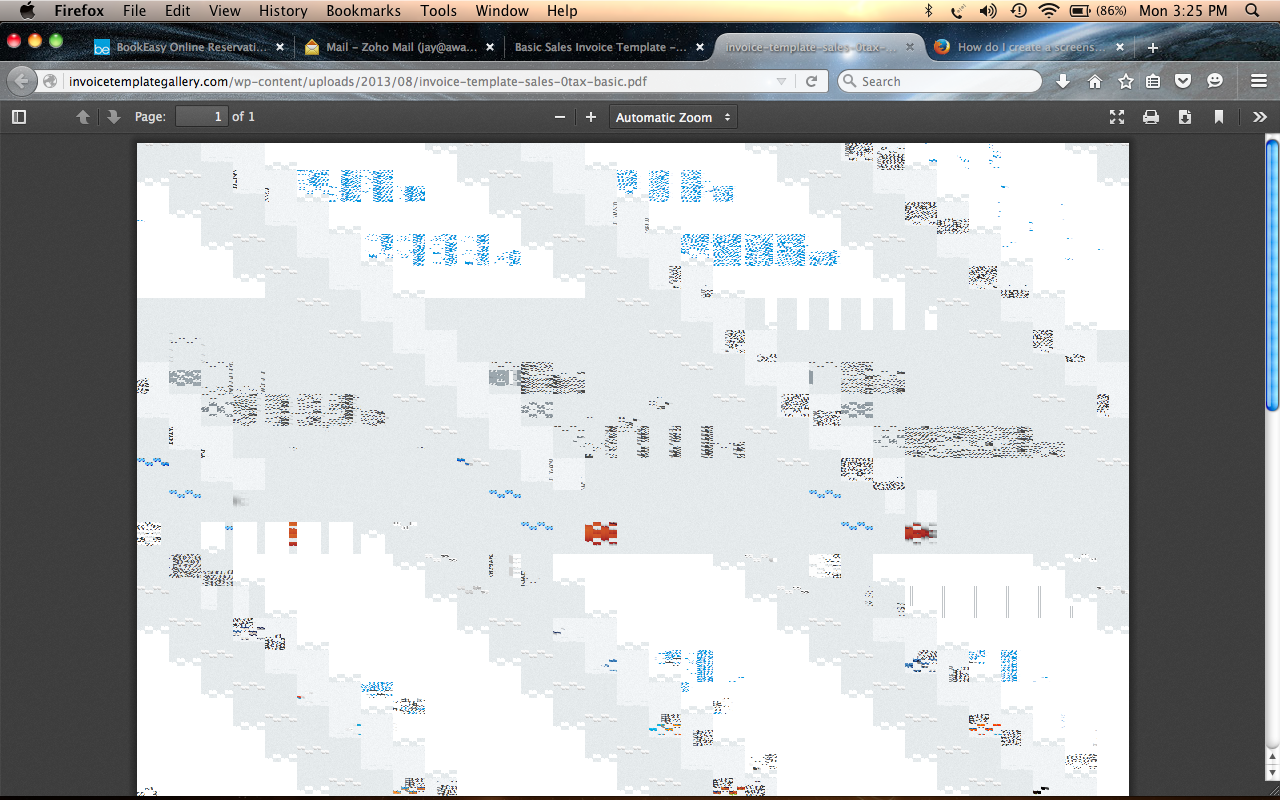Getting a buggy page when opening a pdf or youtube with FF
Hi Guys,
I get a fuzzy screen when I try to open a pdf through FF (see screenshot).
This type of fuzziness also occurs when I'm trying to open a youtube video.
Would appreciate any help.
Regards,
Jay
선택된 해결법
Whoa, that's more than fuzzy.
There might be a new incompatibility affecting your graphics card/chipset. Could you try disabling Firefox from using hardware acceleration? Here's how:
"3-bar" menu button (or Firefox menu) > Preferences
In the left column, click Advanced. On the right side, with the "General" mini-tab active, uncheck the box for "Use hardware acceleration when available"
This takes effect the next time you exit Firefox and start it up again. Any difference?
Since hardware acceleration improves the appearance of fonts and animations, you may want to check whether graphics card/chipset driver updates are available for your system. This article suggests safe ways to do that: Upgrade your graphics drivers to use hardware acceleration and WebGL.
문맥에 따라 이 답변을 읽어주세요 👍 0모든 댓글 (3)
Jay_Aggarwal said
Hi Guys, I get a fuzzy screen when I try to open a pdf through FF (see screenshot). This type of fuzziness also occurs when I'm trying to open a youtube video. Would appreciate any help. Regards, Jay
선택된 해결법
Whoa, that's more than fuzzy.
There might be a new incompatibility affecting your graphics card/chipset. Could you try disabling Firefox from using hardware acceleration? Here's how:
"3-bar" menu button (or Firefox menu) > Preferences
In the left column, click Advanced. On the right side, with the "General" mini-tab active, uncheck the box for "Use hardware acceleration when available"
This takes effect the next time you exit Firefox and start it up again. Any difference?
Since hardware acceleration improves the appearance of fonts and animations, you may want to check whether graphics card/chipset driver updates are available for your system. This article suggests safe ways to do that: Upgrade your graphics drivers to use hardware acceleration and WebGL.
Thank you mate....
Your suggestion has fixed the problem by the looks of it.