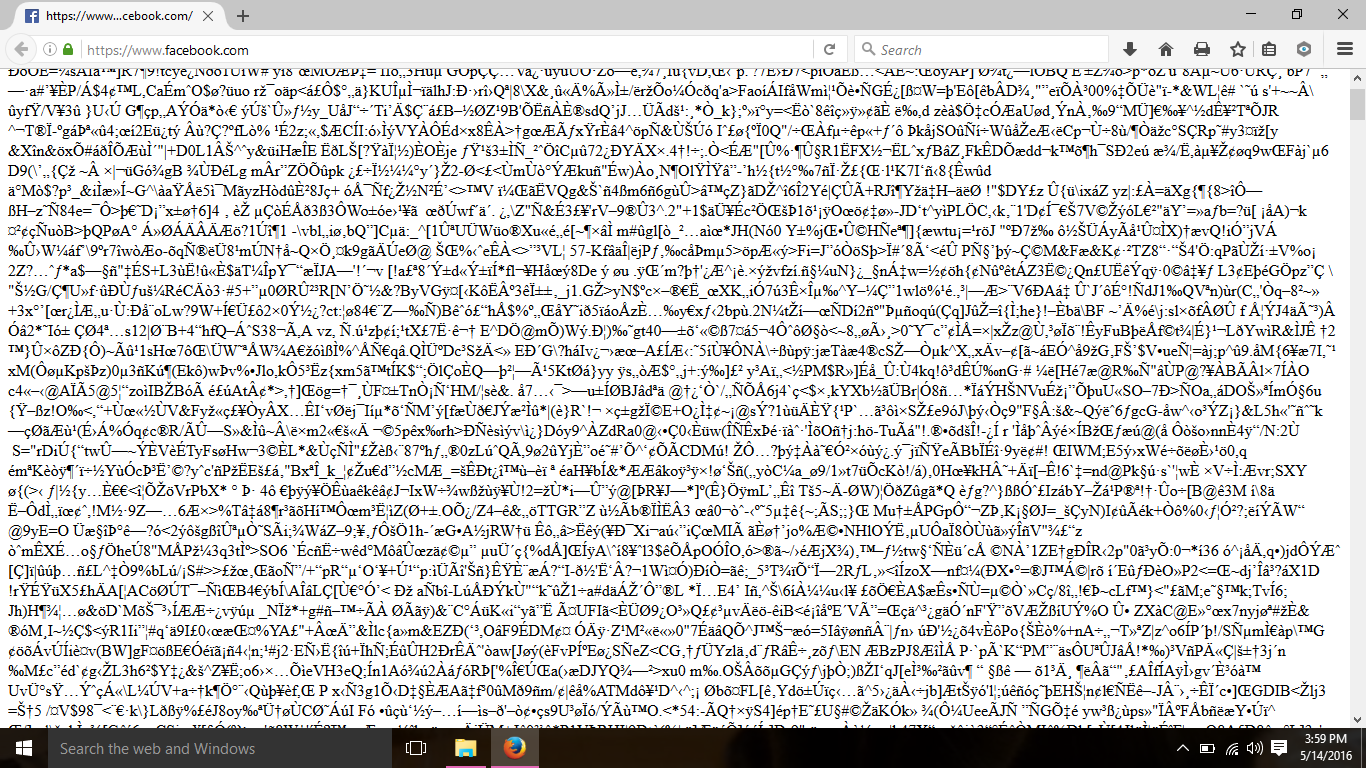Firefox Shows odd script when accessing Facebook
My mothers ASUS laptop with Windows 10 recently started to show a script like page when access facebook on firefox. This always happens the first time the page is accessed after firefox is launched and again sometimes randomly. This does not appear to affect any other browser. So far I have tried to remove firefox and reinstall. Delete all cookies and saved information. Ran a virus scan with Kaspersky Ran a Malware Scan with Malwarebytes. Neither scan came up with any virus/malware.
Any suggestions.
선택된 해결법
Users toward the end of the Kaspersky forum thread indicated that Kaspersky has patched this problem and if you (A) update Kaspersky and (B) clear cache (see: How to clear the Firefox cache), then it should work again. Success?
If you still need a workaround and you want to keep Kaspersksy's intercept-and-filter feature running, you can set Firefox NOT to tell sites it can read Brotli encoding. I suspect this won't slow your browsing down very much. Here's how:
(1) In a new tab, type or paste about:config in the address bar and press Enter/Return. Click the button promising to be careful.
(2) In the search box above the list, type or paste enco and pause while the list is filtered
(3) Double-click the network.http.accept-encoding.secure preference and edit as follows: delete the , br from the end so it just reads gzip, deflate like the preference above it in the list, and then click OK
Reference for this preference change working for another Kaspersky user: https://twitter.com/lildingus/status/730493386461982720
문맥에 따라 이 답변을 읽어주세요 👍 3모든 댓글 (5)
Here's an image
Firefox 44+ accepts a new kind of encoding (compression) called Brotli (br) for secure connections and Facebook turned on Brotli encoding recently.
Kapsersky doesn't know about this encoding and strips it from the HTTP response headers if you have "Inject script" checked in Kapsersky Settings -> Additional -> Network -> Traffic Processing
https://forum.kaspersky.com/index.php?s=bbdfcf797a91bc90230472c52c4b103e&showtopic=351027
Hi
I recommend you follow this article which will help you to fix this.
I hope this helps but if not, please come back here and we can look into a different solution for you.
선택된 해결법
Users toward the end of the Kaspersky forum thread indicated that Kaspersky has patched this problem and if you (A) update Kaspersky and (B) clear cache (see: How to clear the Firefox cache), then it should work again. Success?
If you still need a workaround and you want to keep Kaspersksy's intercept-and-filter feature running, you can set Firefox NOT to tell sites it can read Brotli encoding. I suspect this won't slow your browsing down very much. Here's how:
(1) In a new tab, type or paste about:config in the address bar and press Enter/Return. Click the button promising to be careful.
(2) In the search box above the list, type or paste enco and pause while the list is filtered
(3) Double-click the network.http.accept-encoding.secure preference and edit as follows: delete the , br from the end so it just reads gzip, deflate like the preference above it in the list, and then click OK
Reference for this preference change working for another Kaspersky user: https://twitter.com/lildingus/status/730493386461982720
jscher2000 said
Users toward the end of the Kaspersky forum thread indicated that Kaspersky has patched this problem and if you (A) update Kaspersky and (B) clear cache (see: How to clear the Firefox cache), then it should work again. Success?
Success! The update must have been very recent as I requested an update last night and none were found! I'm glad this didn't end and some odd work arounds like others posted. Thank you!
글쓴이 Slate 수정일시