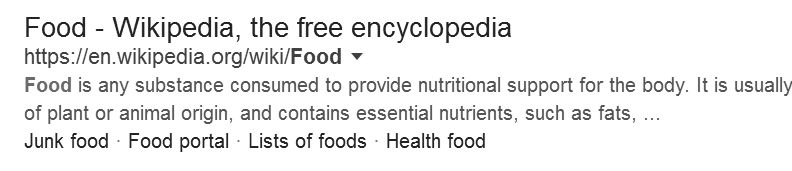Non-URL Hyperlinks from browser paste to other programs as plain text
Until the other day, I was able to paste hyperlinks from Firefox to other programs as clickable links, like to MS Word 2007 and Eudora Email.7.1.0.9, but suddenly, I cannot. URL Hyperlinks paste correctly as links, but others do not, for example links in a google search or in web documents. I had not changed any settings in any of the programs, or changed my add-ons. I am having the same problem when I try to use other browser, like IE and TOR, but the link still pastes into those programs as plain text.
Does anyone have an idea what could be causing this?
OS:Windows 7 Pro SP1
모든 댓글 (2)
Please provide an example of what you are describing. IOW, paste the the text that you want to appears as a hyperlink and doesn't appear that way.
Suppose I do a google search for food. One of the results is as shown in the attached image called 'pasting problem'. I copy the clickable link 'Food - Wikipedia the free encyclopedia' (see attachment 'pasting problem1') and paste it into a Word document or an email. But it pastes as plain text, not as a clickable link.
If I copy the URL that appears immediately below the clickable link, i.e., - https://en.wikipedia.org/wiki/Food - and paste it into a Word or email document, it also pastes as plain text - see attachment 'pasting problem2', but I can make it a clickable link by placing the cursor after the 'd' in 'Food' and pressing the space bar - see attached image 'pasting problem3'
What do I need to do to make the links paste as clickable links?
Any help will be most appreciated