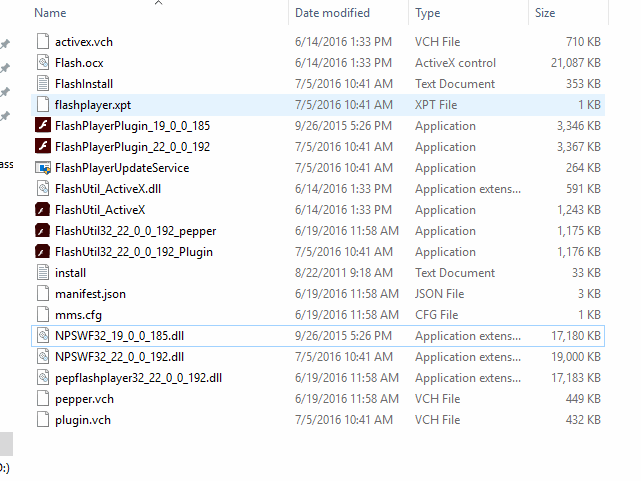How to delete an add on in FireFox 42
I have Adobe Flash 19 in my add on list but it is not in my loaded programs on my computer, is there some way to delete it from Firefox list of add ons? I also have Adobe Flash 22 in the list and it does show as a loaded program.
선택된 해결법
I note this is a continuation of Why does Firefox not use Adobe 22.0.0.152 which is installed on my computer?
The "official" and safest solution is to use the Flash uninstaller that James and I mentioned and linked to in that thread, and then reinstall the newest Flash.
If you are looking for a shortcut, it usually works to physically remove the obsolete DLL.
Check this folder:
C:\Windows\SysWOW64\Macromed\Flash
The plugin files used by have this pattern to the name, where nn is the major version number (like 22) and mmm is the minor version number (like 192):
NPSWF32_nn_0_0_mmm.dll
What files do you find? You only need to keep the most recent one. IMPORTANT: THERE ARE MANY OTHER FILES IN THIS FOLDER. DON'T DELETE ANY OF THOSE.
Note: Windows may hide the .dll extension. To show all file extensions, see this article: http://windows.microsoft.com/en-us/wi.../show-hide-file-name-extensions
문맥에 따라 이 답변을 읽어주세요 👍 0모든 댓글 (7)
선택된 해결법
I note this is a continuation of Why does Firefox not use Adobe 22.0.0.152 which is installed on my computer?
The "official" and safest solution is to use the Flash uninstaller that James and I mentioned and linked to in that thread, and then reinstall the newest Flash.
If you are looking for a shortcut, it usually works to physically remove the obsolete DLL.
Check this folder:
C:\Windows\SysWOW64\Macromed\Flash
The plugin files used by have this pattern to the name, where nn is the major version number (like 22) and mmm is the minor version number (like 192):
NPSWF32_nn_0_0_mmm.dll
What files do you find? You only need to keep the most recent one. IMPORTANT: THERE ARE MANY OTHER FILES IN THIS FOLDER. DON'T DELETE ANY OF THOSE.
Note: Windows may hide the .dll extension. To show all file extensions, see this article: http://windows.microsoft.com/en-us/wi.../show-hide-file-name-extensions
I have a Application for 19 and a Application Extension (DLL) for 19, do I delete both? Attached is a picture.
Firefox uses the .DLL file, so removing that will hide Flash 19 from Firefox. It's probably a good idea to clean up more thoroughly, but for that please use Adobe's official cleanup tool that I mentioned before.
jscher2000, I must be getting really stupid. I can figure out how to save the UNINSTALLER to my desktop. When I tell it to save it, it doesnt give me option of where to save it to. Can you help
There is a setting in Firefox to have Firefox ask you where to save every time. That's on the Options page: Startup, home page, tabs, and download settings.
But if it already downloaded "somewhere" you should be able to run it from the Downloads panel that displays when you click the Downloads arrow on the main toolbar.
I uninstalled flash player, but now i am trying to install it and can't. I click on install and it initializes and says to go to my download folder and double click the install.exe, it's not there.
Please disregard my last post, I got it to load. thanks for all your help.