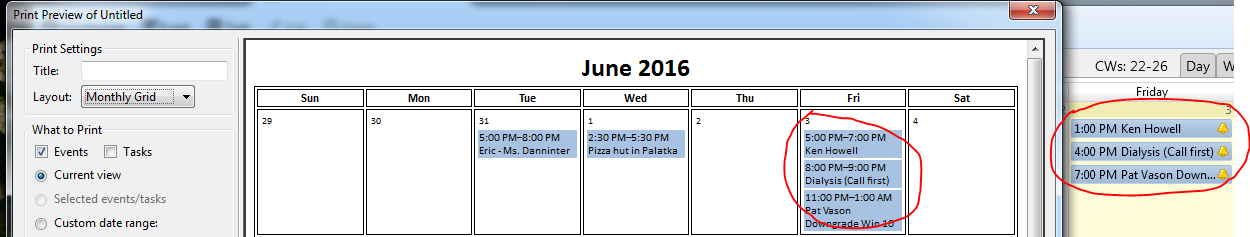Why isn't the correct timezone used when printing a calendar?
I have correctly set up my timezone in Options, Calendar, to my timezone (GMT-0400, also known as Eastern) and the calendar entries appear correctly with the correct time when viewed in the program. But when attempting to print the calendar, and only when using "Monthly Grid" or "Weekly Planner" layout, the entries appear at the 4 hours later, presumably GMT times. This does not happen in the "List" print layout. I'm using the latest version of Thunderbird (45.2.0) with the integrated Lightning add-on it comes with (also the latest). I'm on Windows 7 64bit, and the timezone is correctly set up on the OS settings too.
모든 댓글 (2)
New flaw found. Even though the ics file that imported the entire contents of the calendar has these entries:
BEGIN:VTIMEZONE TZID:America/Detroit
it seems ALL calendar entries were defaulted to GMT. This was not visible except when printing in the above layout formats ONLY, so I'd still think this is a bug.
If I recall correctly ical files, like mail represent time in UTC with offsets.
I would be more inclined to check your computer has the correct timezone, or that the printer does.
This old bug does sound like what your saying. https://bugzilla.mozilla.org/show_bug.cgi?id=1151011 But it was fixed 12 months ago.