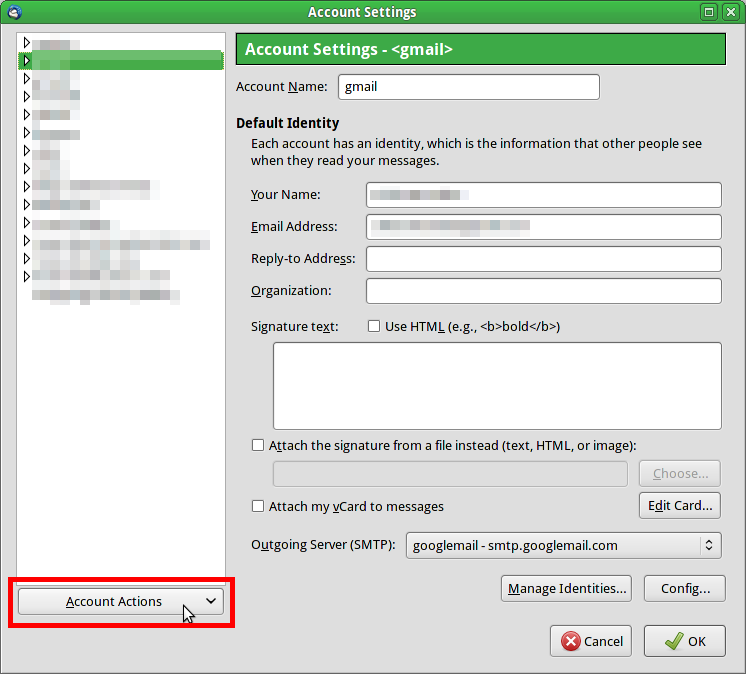How do I change my email address?
My current mail service provider may be going out of business, which means I would have to get a new provider/email address. Since I already have a Thunderbird account, can I edit the current settings to show the new server and address? If not, and I create a gmail account, is it possible to merge it into my existing Thunderbird account? Thanks!
선택된 해결법
Absolutely, go ahead, add your new account. My Thunderbird has at least eight email accounts. Get it working before you're left high and dry without a working account. You could start to move messages from the old qnet account into the new gmail account, instead of using Local Folders.
You could even have two versions of the gmail account, one using POP and the other using IMAP. I have only ever done this myself to remind me of the differences between the two. I can't recommend you do this, though. It's not efficient to have to manage two copies of the same set of data.
The value of IMAP only becomes apparent if you want or need to work with your email on multiple devices or at multiple locations. If you have just the one computer, POP is fine and will I guess be more comfortable to you.
Your Address Book in Thunderbird is independent of the email accounts. It will still be there after adding or removing any number of email accounts.
One word of caution. Do you use the qnet website and do you have an address book there? You may need to rescue that if their service is going to close.
문맥에 따라 이 답변을 읽어주세요 👍 0모든 댓글 (16)
I wonder what you think your "Thunderbird account" is? Thunderbird doesn't issue or operate accounts.
Just add you new gmail account to Thunderbird.
File|New|Existing Mail Account
Sorry - I am referring to "Account Settings" that shows all the server info, my current email address, etc. Where do I find "File|New|Existing Mail Account" - I can't locate it... Thanks!
I'd recommend that you enable the traditional menu. Press alt or F10, then when the menu appears, select View|Toolbars and select the Menu Bar and the Mail Toolbar.
Now you can find File|New… etc. and much other help you'll find here on this forum and across the 'web will start to be useful to you.
Or, use the new menu:  |New Message|Existing Mail Account
|New Message|Existing Mail Account
Or right-click an existing account, select Settings. In the settings pane, at the bottom of the pane listing your accounts there is a button. Click this to see options to work with accounts, including adding a new one.
글쓴이 Zenos 수정일시
OK - I found it on the menu bar.....so if I need to get a new email address, I would first set one up with gmail, then go into the Thunderbird "existing mail account" and follow the prompts? I think gmail has some steps I would then need to do to connect to Thunderbird? Thanks again - sorry for my ignorance.
The main thing you need to do, after creating the account in gmail, is to visit its settings page in your web browser and enable POP and/or IMAP. Without these, Thunderbird will not be permitted access to the account.
Then you can add the account to Thunderbird, and yes, follow the "Existing Mail Account" route given earlier
Gamil offer a confusing set of options for account security. The simplest method is to choose OAuth2 which is supported in Thunderbird. You may find yourself being asked to enter PIN codes sent to you via mobile phone and if you don't like the sound of this, make sure not to enable "two-factor authentication". IIRC you will need to use a one-time "account specific password". I must admit it's been some time since I last set up a whole new gmail account. :-(
글쓴이 Zenos 수정일시
I set up my gmail account; you mentioned enabling POP and/or IMAP on the settings page. Should I enable both POP and IMAP or just IMAP? On their instructions they show enabling IMAP.... FYI, my current email provider (qnet) is still operating, but in anticipation of them going out of business I want to be ready to put gmail into my existing Thunderbird setup... Thanks!
Your choice. Long-time users of email tend to prefer the simplicity of POP. They start up Thunderbird, it gets all the new messages from the server, downloads them and removes them from the server.
Users with a background of webmail, or those who expect to work their email via multiple devices or computers tend to need what IMAP has to offer. All messages and folders are stored on the server so all devices see the same set of messages and folders, giving a consistent experience regardless of how you get to your email.
If you're using IMAP at the moment with the soon-to-be-dead account, you need to move all the messages you want to keep to somewhere independent of the server. I'd suggest Local Folders in Thunderbird.
If you're using POP then you already have your own safe copy, but that account will start to become annoying when it tries and fails to talk to a server after that server has closed down. So again, I'd suggest moving messages to Local Folders and then remove the account.
If the old account is POP and you want to continue using POP with the new account then you might get away with switching the existing account settings, but I wouldn't choose to do that myself. It's often easier to set up a new account, and have Thunderbird automatically detect the right settings than try to enter them manually.
My current account with qnet is POP...if it shuts down: 1) I should move messages to Local Folders? 2) Then I should remove the account - how do I do that? 3) Then I should choose POP in the gmail settings? 4) How , then do I set up the new gmail account in Thunderbird?
Thanks again
My current account with qnet is POP...if it shuts down: 1) I should move messages to Local Folders? 2) Then I should remove the account - how do I do that? 3) Then I should choose POP in the gmail settings? 4) How , then do I set up the new gmail account in Thunderbird?
Thanks again
1) I should move messages to Local Folders?
2) Then I should remove the account - how do I do that?
You don't need to do either of these yet. The button I showed you earlier will allow you to remove an account.
3) Then I should choose POP in the gmail settings?
As POP seems to be most familiar to you, yes. See the attached image.
4) How, then do I set up the new gmail account in Thunderbird?
Go to File|New|Existing Mail Account, or use the button and select "Add Mail Account".
Fill in your name, your new email address and its password.
Click "Continue".
When offered the option, select POP.
Thanks so much for the info: I see where everything is that you refer to. Right now gmail has neither POP or IMAP enabled....I'm wondering if I should go ahead now and put my gmail account into Thunderbird before qnet shuts down....
I was also thinking of enabling IMAP in gmail instead of POP...
If I do this, should I create a new account or proceed with existing account as mentioned in your last email.....I believe that I will then have 2 accounts in Thunderbird?
Eventually, I would eliminate the qnet account. When I do so, will my address book/contacts still remain in Thunderbird?
Thanks again for your help and patience!
선택된 해결법
Absolutely, go ahead, add your new account. My Thunderbird has at least eight email accounts. Get it working before you're left high and dry without a working account. You could start to move messages from the old qnet account into the new gmail account, instead of using Local Folders.
You could even have two versions of the gmail account, one using POP and the other using IMAP. I have only ever done this myself to remind me of the differences between the two. I can't recommend you do this, though. It's not efficient to have to manage two copies of the same set of data.
The value of IMAP only becomes apparent if you want or need to work with your email on multiple devices or at multiple locations. If you have just the one computer, POP is fine and will I guess be more comfortable to you.
Your Address Book in Thunderbird is independent of the email accounts. It will still be there after adding or removing any number of email accounts.
One word of caution. Do you use the qnet website and do you have an address book there? You may need to rescue that if their service is going to close.
글쓴이 Zenos 수정일시
Thanks again for the help and advice: since I've never had to access my email away from home, I will stay with POP as you suggested.
I noticed on the settings page you sent me that IMAP was also enabled...I will enable POP an also IMAP and save the changes...
I will then go to file/new/existing mail account and follow the process to add an account and select POP.
I will do this after hearing back from you. Thanks again!
That's a screen shot of my own gmail account's settings page. I use IMAP but I suggest you stay with POP. (I use my gmail account at home and at work, and on two different computers, a phone and a tablet.)
It doesn't really matter if you enable both in the gmail settings website; it just means that when you add this new gmail account to Thunderbird it would then be possible to choose either IMAP or POP, or indeed both, but as said before, I can't recommend doing that.
Many thanks!! I did it and it works great! Wow!
Many thanks!! I did it and it works great! Wow!