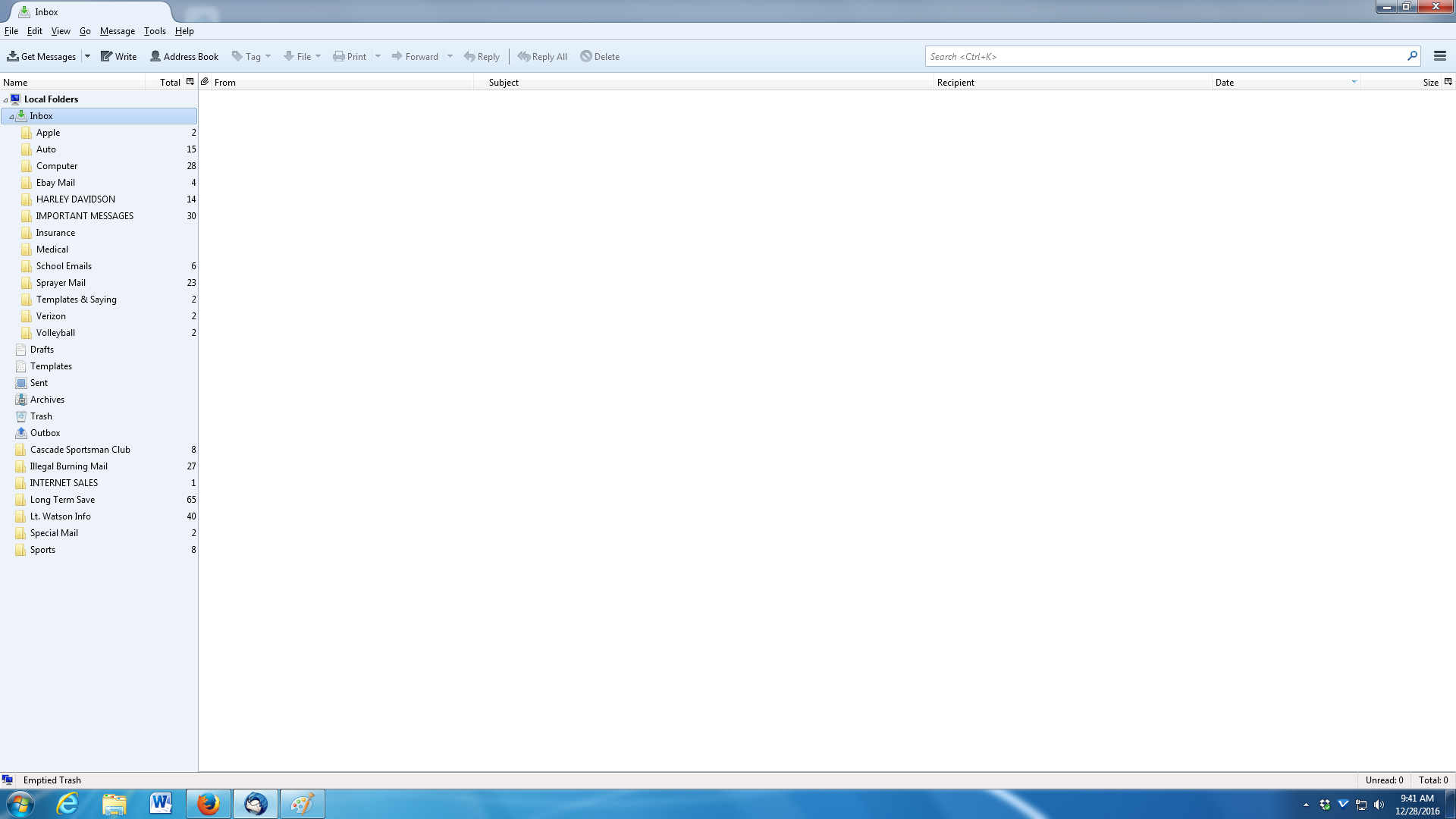After a crash thunderbird displays my trash, draft,sent and templates in the middle of my folders list.
Well after a crash as I said in heading the folders mentioned appear in the middle of my folders list. Something else odd is that the top half are in alphabetical order, the ones below are too but not included in the ones on top. Hope that's clear. Before the crash I was able to move folders around but now I can't move them. I done loaded a add on "Manually Sort Folders" but it doesn't seem to work. So if you can help me SUPER! Randy
모든 댓글 (2)
well I am glad you have an image, because the image makes it clear your folders are not in the middle at all. There are some of them sub folders of the inbox and others appear to be sub folders of Local folders. Click the triangle beside the inbox to see which have been made sub folders of inbox.
So my guess is you have selected a group of folders with your mouse and dragged them to be sub folders of inbox.
Hmm, where are the real accounts? Or is this one or more POP-connected accounts using the Global Inbox?