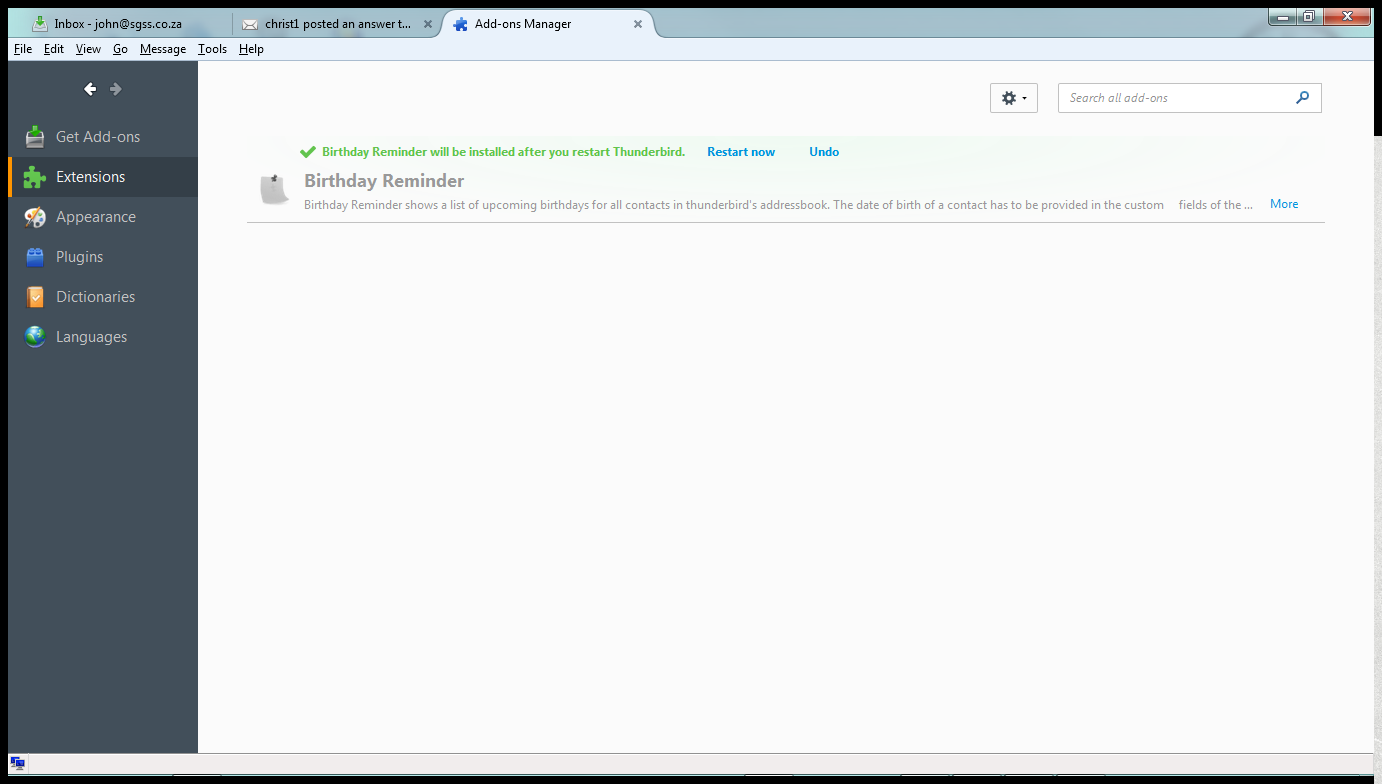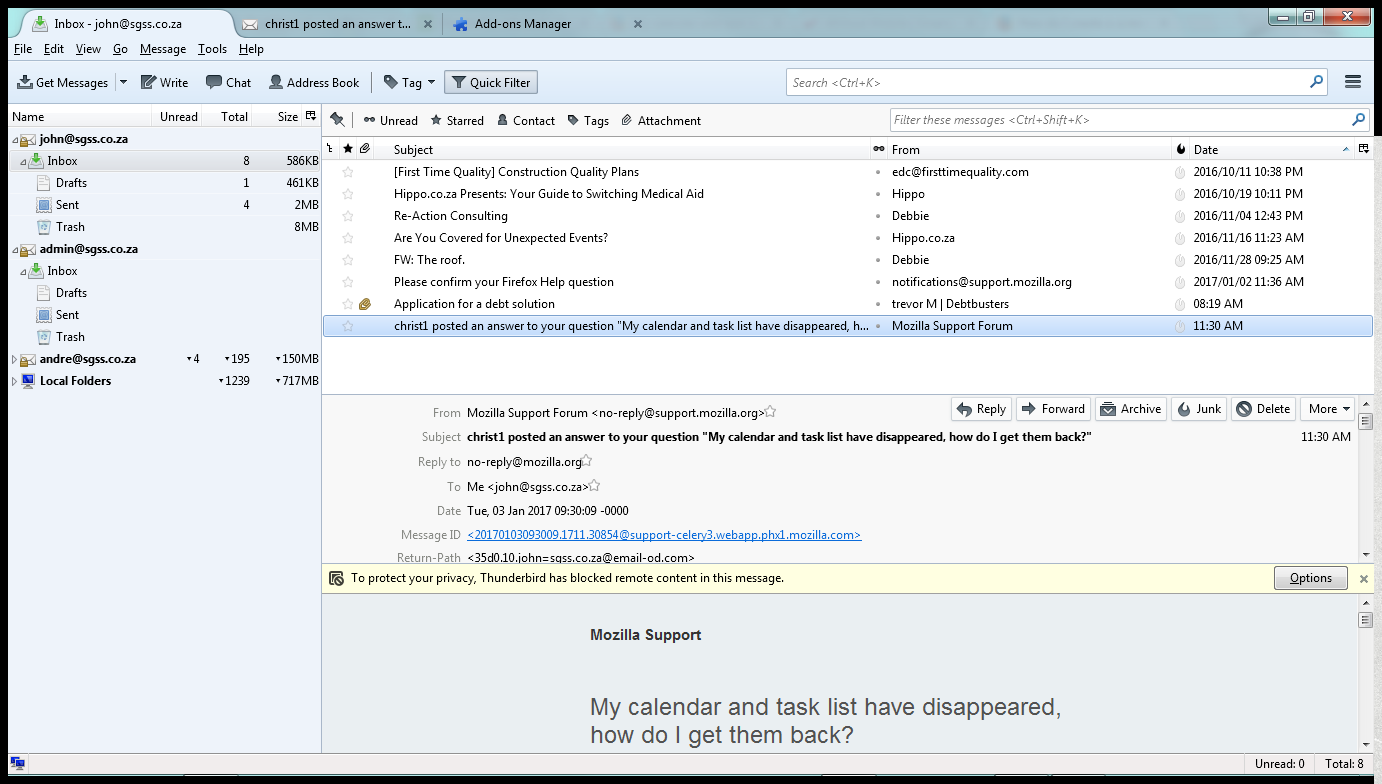My calendar and task list have disappeared, how do I get them back?
I have no pane on the right side of the screen with the calendar or tasks list, and no icons in the header. The solutions offered in the discussion don't help.
모든 댓글 (3)
The solutions offered in the discussion don't help.
What solutions?
My calendar and task list have disappeared
At the top right of the Thunderbird window, click the menu button  > Add-ons > Extensions
> Add-ons > Extensions
Please post a screenshot. https://support.mozilla.org/kb/how-do-i-create-screenshot-my-problem
I can't respond to the mail I received, I keep getting failure notifications, so I am attaching the screen shots here.
Lightning (the calendar extension) doesn't appear to be installed. You'll need to install Lightning. https://addons.mozilla.org/thunderbird/addon/lightning/
For more information about installing add-ons see http://xenos-email-notes.simplesite.com/416814616