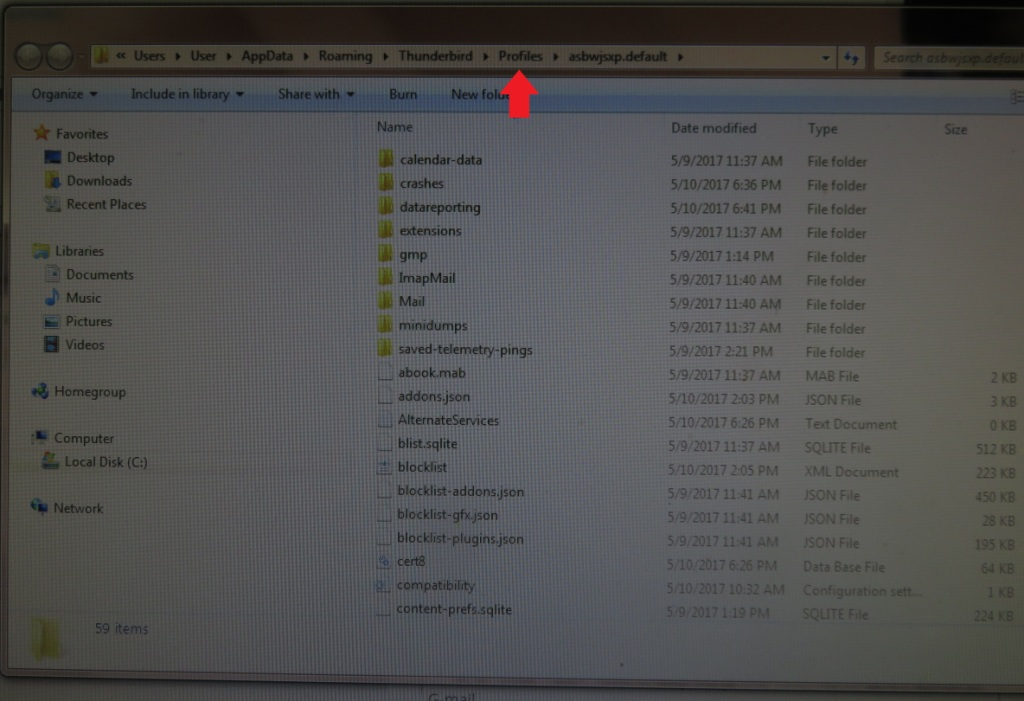Reinstalling Thunderbird (Yahoo) without the prior installed settings (G-mail) on a Windows 7 system
I have two email systems: One is G-mail and one is Yahoo.
I previously installed Thunderbird with a my G-mail account on my Windows 7 computer. It worked fine, but I decided to put my Yahoo account on this computer instead. So I tried to uninstalled Thunderbird using the Windows "uninstall" function, but all my G-mail settings were still in place. When I downloaded Thunderbird again and reinstalled Thunderbird, I was immediately opened into my G-mail account and I can't opt for a fresh install of Thunderbird on this computer using my Yahoo account.
I want either remove ALL the settings for Thunderbird OR have a Fresh install with the Yahoo account.
선택된 해결법
Please stop putting a space in front of your reply text, the resulting formatting makes it very hard to read.
If I only erase the Thunderbird profile folder, are there any other "Thunderbird" files or folders that will be a problem for any "new" clean installation of Thunderbird (i.e. ini files stored elsewhere etc.).
No.
So that the reinstall of Thunderbird would allow me to start from scratch in installing my Yahoo account as the new "default".
For the last time, if you have got nothing better to do than wasting your time, go ahead and re-install Thunderbird.
I don't need to save any of the current Mozilla Thunderbird settings or files. I only had the G-mail Thunderbird e-mail account for a week on my computer. I know that all my G-mails are on Google and are fine.
It probably wouldn't hurt to create a backup of your existing profile anyway. Up to you. https://support.mozilla.org/kb/profiles-where-thunderbird-stores-user-data#w_backing-up-a-profile
The Mozilla Profile Manger website doesn't really say if that's the only file I need to delete.
I have no idea why you still want to delete something else.
It only cautions by saying..... "Deleting a Firefox Thunderbird or SeaMonkey 2 profile Warning: The folder for the profile you are planning to delete may contain non-Mozilla files, if you created the profile in a custom location (see above).
If you didn't create the profile in a custom location then this isn't applicable to you, just go ahead with the the "Delete Files" option.
문맥에 따라 이 답변을 읽어주세요 👍 0모든 댓글 (6)
Thunderbird separates the program installation from your data. The latter is stored in a so called profile and includes all your settings, account information, mail, etc. https://support.mozilla.org/kb/profiles-where-thunderbird-stores-user-data
You can re-install the application as many times as you want, it will not touch the profile.
Why don't you delete the Gmail account and then set up the new Yahoo account?
Alternatively you can delete the existing profile and create a new one using profile manager. https://support.mozilla.org/kb/using-multiple-profiles
Make sure to create a backup of your existing profile prior to deleting it. https://support.mozilla.org/kb/profiles-where-thunderbird-stores-user-data#w_backing-up-a-profile
I've learned a lot about the Thunderbird profile. I guess that's the culprit when I uninstall - reinstall. What I now don't know is how to make the files (below a certain level visible).
As an aside, I don't need to keep the profile information as it's stored on G-mail.
So could I just click on "open folder" in the profile folder under "Troublingshooting Information" and delete all the file in the "Profiles" folder before I uninstall Thunderbird again?
What I now don't know is how to make the files (below a certain level visible).
I don't understand what you're trying to achieve.
I don't need to keep the profile information as it's stored on G-mail.
The profile is stored on your computer, not on the Gmail server.
So could I just click on "open folder" in the profile folder under "Troublingshooting Information" and delete all the file in the "Profiles" folder
I'm not sure why you'd want to do that.
before I uninstall Thunderbird again?
As said before, you can re-install Thunderbird as many times as you want, but it won't change a thing. You'll just waste your time.
All I'm trying to do is to delete ALL the settings for Mozilla Thunderbird on my Windows 7 computer. So when I install Thunderbird again, there are no Thunderbird presets remaining.
If I only erase the Thunderbird profile folder, are there any other "Thunderbird" files or folders that will be a problem for any "new" clean installation of Thunderbird (i.e. ini files stored elsewhere etc.). So that the reinstall of Thunderbird would allow me to start from scratch in installing my Yahoo account as the new "default".
I don't need to save any of the current Mozilla Thunderbird settings or files. I only had the G-mail Thunderbird e-mail account for a week on my computer. I know that all my G-mails are on Google and are fine.
The Mozilla Profile Manger website doesn't really say if that's the only file I need to delete. It only cautions by saying.....
"Deleting a Firefox Thunderbird or SeaMonkey 2 profile Warning: The folder for the profile you are planning to delete may contain non-Mozilla files, if you created the profile in a custom location (see above). If you use the "Delete Files" option to delete that profile, the entire folder and all of the contents will be deleted, including any non-Mozilla files it may contain. This cannot be undone! For this reason, you should choose the "Don't Delete Files" option when deleting a profile. If you want to delete the profile folder, you can do that manually."
By the way, Thanks for you help.
선택된 해결법
Please stop putting a space in front of your reply text, the resulting formatting makes it very hard to read.
If I only erase the Thunderbird profile folder, are there any other "Thunderbird" files or folders that will be a problem for any "new" clean installation of Thunderbird (i.e. ini files stored elsewhere etc.).
No.
So that the reinstall of Thunderbird would allow me to start from scratch in installing my Yahoo account as the new "default".
For the last time, if you have got nothing better to do than wasting your time, go ahead and re-install Thunderbird.
I don't need to save any of the current Mozilla Thunderbird settings or files. I only had the G-mail Thunderbird e-mail account for a week on my computer. I know that all my G-mails are on Google and are fine.
It probably wouldn't hurt to create a backup of your existing profile anyway. Up to you. https://support.mozilla.org/kb/profiles-where-thunderbird-stores-user-data#w_backing-up-a-profile
The Mozilla Profile Manger website doesn't really say if that's the only file I need to delete.
I have no idea why you still want to delete something else.
It only cautions by saying..... "Deleting a Firefox Thunderbird or SeaMonkey 2 profile Warning: The folder for the profile you are planning to delete may contain non-Mozilla files, if you created the profile in a custom location (see above).
If you didn't create the profile in a custom location then this isn't applicable to you, just go ahead with the the "Delete Files" option.