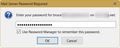where do I enter my APP password in Thunderbird for Rogers/Yahoo Mail
Rogers now requires an app password and I don't know where to enter it in Thunderbird Log on settings?
모든 댓글 (1)
Using the menu bar, click Tools: Options: Security section: Passwords tab Using the "three bar" menu button on the top right, click Options: Options: Security section: Passwords tab
You will see the same as my first screenshot below.
Click the Saved Passwords button, and you will see a list of your passwords. There will be two entries for your e-mail address. One for incoming e-mail, the other for outgoing e-mail. Delete them both.
Then when you check for e-mail, Thunderbird will ask you for your password (second screenshot below).
Enter your password and make sure that you select "Use Password Manager to remember this password", before you click OK.
It will ask this again the first time you send an e-mail from the account also.