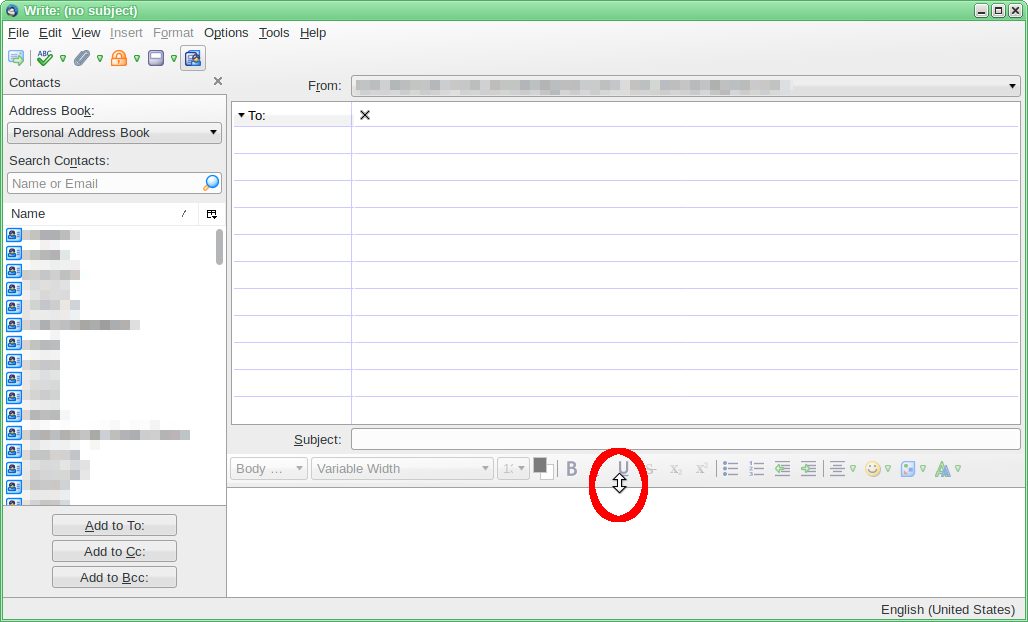Why can't I get more than one recipient in an original message?
I want to send an original message to three recipients, two of which are in my contacts. I enter the new recipient in the To: line. I then try to select one of the old recipients from contacts and add to CC line. But the CC selected then displaces the original To recipient. If I then try to enter the new recipient in another To line, the other recipient disappears. I don't need to do this often, but I really need to do it now, and I can't find a workaround. Hope someone can help
모든 댓글 (3)
To diagnose problems with Thunderbird, try one of the following:
- Restart Thunderbird with add-ons disabled (Thunderbird Safe Mode). On the Help menu, click on "Restart with Add-ons Disabled". If Thunderbird works like normal, there is an Add-on or Theme interfering with normal operations. You will need to re-enable add-ons one at a time until you locate the offender.
Thanks; I followed the instructions. I still had the same problem: adding a second recipient replaced the original recipient. The only add-on I have is the calendar, but I guess it's not causing the issue.
I think that when you add an address, those you have already added scroll upwards. Look for a scroll bar and see if you can wind them back into view.
Alternatively, hunt around with the mouse and you'll find that you can grab and drag the divider between addresses and message downwards to make more space to display addresses. That will reveal all the addresses and allow you to see if they are all still present.
글쓴이 Zenos 수정일시