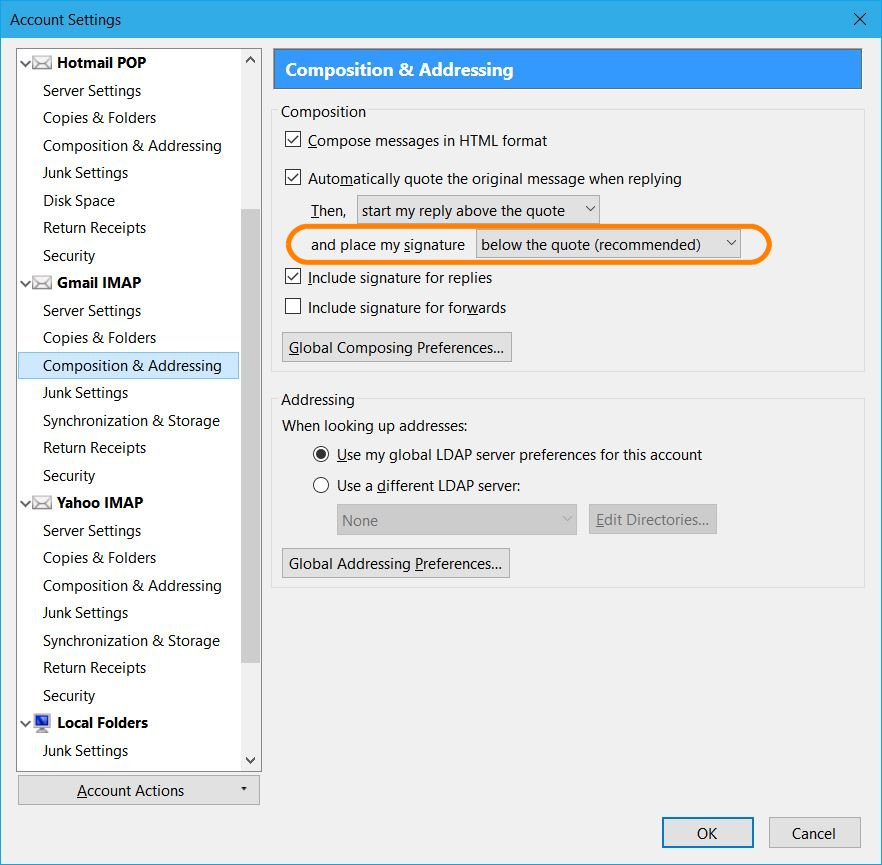When I reply to an email, it puts my signature at the bottom of the original email not the bottom of my reply
This looks weird. I want to reply at the top of the email but it then includes the original email and puts my signature at the bottom of the sender's original email which is not what I want. How do I set it so the signature appears directly under my reply?
선택된 해결법
Right-click your account in the normal folder view of Thunderbird and choose Settings.
Select Composition & Addressing on the left side for your account.
I've circled the setting in my screenshot below.
문맥에 따라 이 답변을 읽어주세요 👍 12모든 댓글 (1)
선택된 해결법
Right-click your account in the normal folder view of Thunderbird and choose Settings.
Select Composition & Addressing on the left side for your account.
I've circled the setting in my screenshot below.