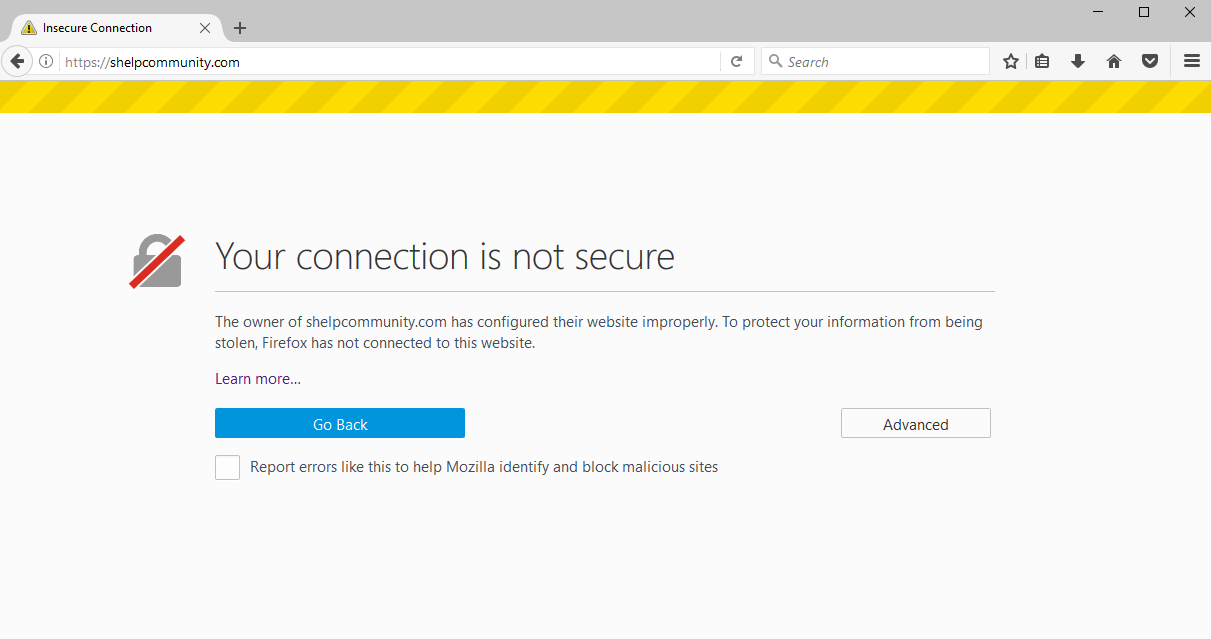I own a website that has an SSL which firefox flags as not secure. Chrome and Edge work perfectly and this is causing me to lose business.
I own a domain hosted by BlueHost. I've set up my SSL which works fine with Chrome and Edge. For some reason Firefox (even a new install) flags my site as not secure and is driving customers away. I've worked with the Bluehost technical support and everything seems fine on their end. What do I need to do to get this issue resolved?
모든 댓글 (2)
hi, your site is not providing the proper intermediate certificates that links your certificate to a certificate authority that is trusted in the browser, which you can see if you run your site through https://www.ssllabs.com/ssltest/ ("chain issues: incomplete"). you should contact the support of where you bought that ssl certificate from for proper installation instructions or your hoster to get that resolved.
Hopefully BlueHost lets you take care of this through your control panel, but if needed, Comodo has a page here with detailed instructions for Nginx sites: