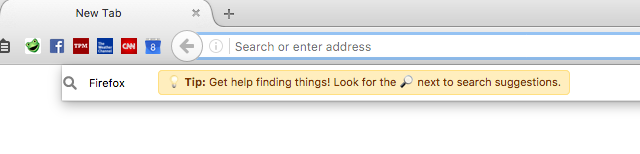How do I turn off the "Tip" bar that comes on a blank page at the top when I click to insert the cursor in the URL bar?
When I clear the page from a tab or window and then put the cursor in to the URL bar, a "tip" bar shows up at the top of the window to explain how to search. How do I turn this display of tips off????
글쓴이 worldman 수정일시
모든 댓글 (7)
Can you attach a screenshot?
- https://support.mozilla.org/en-US/kb/how-do-i-create-screenshot-my-problem
- use a compressed image type like PNG or JPG to save the screenshot
I cannot recreate the condition of getting a "tip" bar when I insert the cursor in the search bar of a recently cleared page. Using Firefox 55.0.2 on my Macbook running MacOS 10.11.6.
Hi !
Is this what you're talking about ?
I see these two prefs related to this tip:
- browser.urlbar.lastSuggestionsPromptDate
- browser.urlbar.timesBeforeHidingSuggestionsHint (default = 4)
You can open the about:config page via the location/address bar. You can accept the warning and click "I'll be careful" to continue.
If you keep seeing this tip then check for issues with the preferences.
- https://support.mozilla.org/en-US/kb/preferences+are+not+saved
- http://kb.mozillazine.org/preferences_not_saved
Also make sure that the date and time on your computer are correct.
글쓴이 cor-el 수정일시
This is what the OP was probably referring to. See attachment. This kind of "favor" is just a PITA. Stop treating your users as if they've just gotten their first computer.
MisterNeutron said
This is what the OP was probably referring to. See attachment. This kind of "favor" is just a PITA. Stop treating your users as if they've just gotten their first computer.
Would you be so kind as to let us know when you get this 'PITA' ?
I was getting it every time I launched Firefox (55.0.2). Oddly, however, it was happening only under macOS - I never saw it under Win10. As of this morning, it's vanished from macOS as well. Either it hit some repetition limit, or perhaps it's governed by a preference setting that got sync'ed from the Win10 platform.