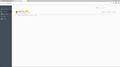I can't add new bookmarks.
I recently reinstalled Mozilla and I can't drag and drop new bookmarks, nor can I import my old bookmarks from an HTML file. If I drag and drop a tab to the bookmarks area, it just opens a new browser window.
I have no add-ons installed, I only use AdBlocker, have been for years. I've restarted in safe mode, same thing.
When I click import from HTML in the Library, they appear in the lefthand column in a folder called Bookmarks toolbar. I just can't drag them to the browser toolbar, where they used to be.
선택된 해결법
I had reinstalled it a couple of times and had the same issue. Third time I got some random message saying something along the lines of "firefox needs to be refreshed do you want to do it now" I just clicked refresh before I could read the message out of habit. It now works fine.
문맥에 따라 이 답변을 읽어주세요 👍 0모든 댓글 (20)
Note: V55 has been giving users problems. Reinstall v54.
https://support.mozilla.org/en-US/kb/install-older-version-of-firefox?cache=no Be sure to read everything here.
If you still want to downgrade, look under; I still want to downgrade. Click the Directory of other versions and languages link. Look for the directory of the version that you want. But, remember that old versions may have security issues.
You should also check out Firefox; Extended Support Release {web link} ESR Notes System Requirements
My version is now 54.0b8 (64-bit). Same problem. The bookmarks bar seems greyed out. It just resisez my window if I try to drag something there.
Hi !
Three things come to mind :
You say you have an adblocker - if that happens to be AdBlock Plus, would you disable it and see if that makes a difference ?
Would you check in 'about:config' if all browser.chrome.* prefs still have their default value ?
If you have any security or anti-virus sofware installed : would you disable it and see if maybe that's the cause ?
I ran safe mode with all the plugins disabled, still the same thing.
all chrome prefs have default value.
no antivirus.
You may have a corrupt places.sqlite file. Would you please take a look at this :
http://kb.mozillazine.org/Bookmarks_history_and_toolbar_buttons_not_working_-_Firefox
and :
https://addons.mozilla.org/en-US/firefox/addon/places-maintenance/
글쓴이 Happy112 수정일시
Tried deleting the places.sqlite file. Same thing
Used the addon, same thing.
The bookmarks toolbar just seems to be completely inactive. It's greyed out.
It's like it's not there. The bookmarks toolbar is checked, but it acts like I would drag and drop below it.
Complete stab in the dark : Are you by any chance using a theme, other than the default theme ?
See this article, the section :
default theme
cutkiller said
default theme
Bummer !!!
Don't get mad now, but : are you 100% sure that you don't have an extension that maybe you forgot you had ....... ?
just adblocker
So far you've done everything in the book (except Refresh ? ....... )
I'm drawing a complete blank (so sorry !)
I can only hope that someone else with better working braincells will come to your rescue .......
Thanks. Hopefully someone else can help.
Am I being a complete idiot or is this the weirdest issue ever?
No browser will allow me to drag and drop bookmarks in the favorites tab. Tried chrome and edge, the same thing happens. When I drop the tab onto the favorites/bookmarks toolbar it just opens a new window with that tab only, like I've dropped it lower than the bookmarks bar.
And I'm not dropping it lower. I did not have a stroke.
So, what's described in this article is not working ? No matter which browser you use ?
You said earlier that the bookmark toolbar is greyed out - would it be possible to provide a screenshot ?
I just uninstalled firefox and chrome, I thought that would help. Then it crossed my mind to try it in edge. Same thing. Here's a screenshot description of the process in edge, it's the same for the other two.
http://fs5.directupload.net/images/170828/clij7oth.png
http://fs5.directupload.net/images/170828/sgh3fn7g.png
http://fs5.directupload.net/images/170828/osfk29fv.png
by the way, chrome imported my HTML bookmarks from Mozilla just fine. They worked and all, I just couldn't drop new ones in there.
글쓴이 cutkiller 수정일시
A problem with one program should not affect others.
Start your Computer in safe mode. Then start Firefox. Try Safe websites. Is the problem still there?
http://encyclopedia2.thefreedictionary.com/Linux+Safe+Mode Starting Any Computer In Safe Mode; Free Online Encyclopedia
This is way bizarre. Firefox just randomly asked me if I want to refresh it. I automatically clicked refresh before getting a chance to read what it said in detail. Bookmarks now work perfectly.
Weird.
cutkiller said
This is way bizarre. Firefox just randomly asked me if I want to refresh it.
How ? Where ?
선택된 해결법
I had reinstalled it a couple of times and had the same issue. Third time I got some random message saying something along the lines of "firefox needs to be refreshed do you want to do it now" I just clicked refresh before I could read the message out of habit. It now works fine.
글쓴이 cutkiller 수정일시