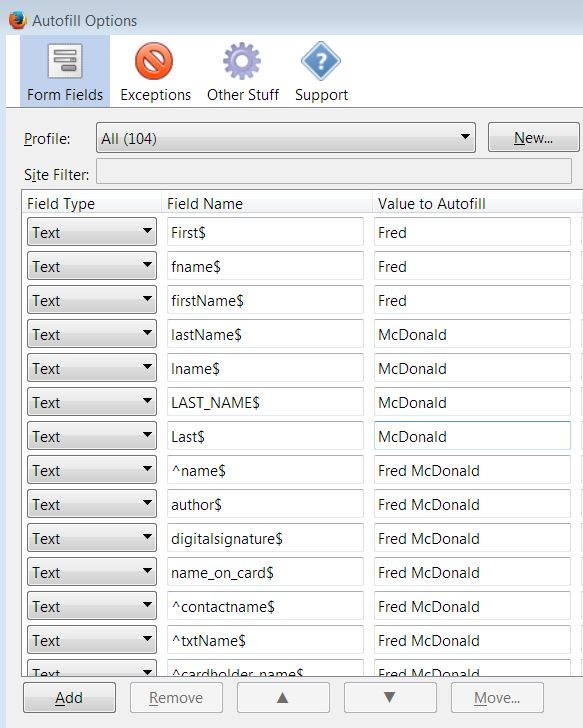How to get Firefox to autofill passwords?
For whatever reason, on some sites Firefox autofills passwords, and one some sites it doesn't. For instance, when I try to login to iCloud.com, I have to right-click on the password text box and select the login.
If there anyway to get Firefox to automatically fill in the password for sites that it knows?
In Options/Privacy, I have Remember History choice selected. I've also tried with Use Custom..., but nothing works.
글쓴이 rgelb 수정일시
모든 댓글 (9)
Type about:preferences#security<enter> in the address bar.
Under Logins, Turn on Remember Logins. To check the passwords you have listed, press Saved Logins.
Warning: There are some web pages that do not allow browsers to record or fill in the log-in information. But if you go to the Mozilla Add-ons Web Page {web Link} (There’s a lot of good stuff here) you can find several add-ons that can override this, and give you better control of your password information. You can also try a Form Filling add-on.
The page at https://www.icloud.com/ uses the traditional instructions on the username and password field to prevent login filling: autocomplete="off". However, Firefox generally ignores that, so it must be something else. I notice there is a delay of several seconds before the form appears. Maybe Firefox has stopped looking for a login form by that time?
Also, your screenshot is some other site, but I don't know which one.
jscher2000 said
Also, your screenshot is some other site, but I don't know which one.
It's icloud.com. Just go there, then click Find iPhone.
FredMcD said
Type about:preferences#security<enter> in the address bar. Under Logins, Turn on Remember Logins. To check the passwords you have listed, press Saved Logins.
It's on already.
you can find several add-ons that can override this, and give you better control of your password information. You can also try a Form Filling add-on.
Can u recommend one that will do what I ask? I tried several and didn't find any that auto filled passwords.
rgelb said
jscher2000 saidAlso, your screenshot is some other site, but I don't know which one.It's icloud.com. Just go there, then click Find iPhone.
Oh, I see. Well, actually, I don't see "Find iPhone" because I'm staring at a login screen with a cloud icon (screenshot attached). You're at least one screen deeper into the site.
So it sounds like the auto-login worked on the first page for you, but not on the embedded page -- as you can see from that right-click menu, the second login is in a frame. It might be intentional for Firefox not to auto-fill passwords in a framed page because you can't see the frame's true address in the address bar and therefore you might be deceived about the true origin of the embedded login form.
rgelb said
I tried several and didn't find any that auto filled passwords.
A form-filler will fill in any fields that you pre-fill. Once the information is stored in the add-on, you don't have to fill those fields again.
I use;
https://addons.mozilla.org/en-US/firefox/addon/autofill-262804/ Autofill Autofill is a small but powerful add-on that serves one purpose: fill form fields automatically on page load. It is for people who just want a straightforward form filler without all the bells and whistles. Autofill Support Site {web link}
Just fill out the form as you want the information, then Right-Click, Select Autofill > Add rules.
This add-on can remember fields on a per-site or for all sites. There is also a delay you can set before it fills in the page.
Forgot to add. While all website use the same fields (address, name, phone . . . . .) they may use different 'names' for those fields. For example;
Note that the first screenshot shows that you are in an iframev (This Frame..). I don't think that Firefox will enter form data automatically in this case because of security issues.
cor-el said
Note that the first screenshot shows that you are in an iframev (This Frame..). I don't think that Firefox will enter form data automatically in this case because of security issues.
There shouldn't be any security issues because the parent page and its frame come from the same domain. Note the screenshots.