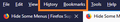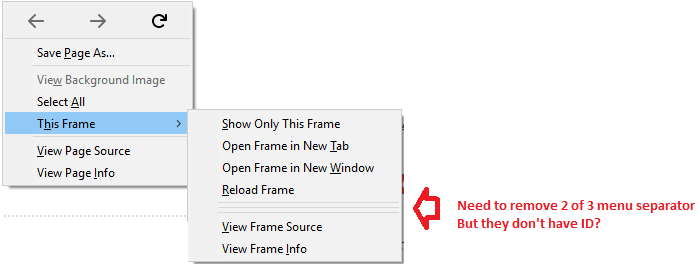Hide Some Menus
Hi, I need to hide some more menu items with userChrome.css and to avoid multiple threads I list them all :)
Main Menu > View > Sidebar > Synced Tabs Main Menu > Bookmarks > Bookmarks Toolbar Main Menu > Bookmarks > Other Bookmarks Main Menu > Bookmarks > Recent Tags
Hamburger Menu > Library > Synced Tabs Hamburger Menu > Customize Hamburger Menu > More
Document right click Context Menu > Bookmark Star Icon (possible to replace it by Copy Link?) Document right click Context Menu > Send Page to Device Document right click Context Menu > Inspect Element
Thanks indeed :)
모든 댓글 (8)
The Recent Tags smart folder and the separator below it are normal bookmarks, so right-click -> Delete (you may have to remove the separator in the Library).
#menu_tabsSidebar,
#bookmarksToolbarSeparator,
#bookmarksToolbarFolderMenu,
#menu_unsortedBookmarks {display:none!important;}
#appMenu-library-remotetabs-button,
#appMenu-customize-button,
#appMenu-more-button {display:none!important;}
#context-bookmarkpage,
#context-sep-sendpagetodevice,
#context-sendpagetodevice,
#inspect-separator,
#context-inspect {display:none!important;}
Thanks for the great tips :) Is it possible to hide the top level menu of main application menu bar? I wanna completely hide History and Bookmarks menus :) Is there a code for that too? Thanks :)
Use these selectors:
#history-menu, #bookmarksMenu
thanks very much :) Is it possible to add Clear Recent History to Tools Menu now that History menu is hidden ? Also if you don't mind can u plz also help me with some more context menus?
It is not possible to add items to menu. You will have to use the History item in a Library drop-down list or add the History button to a toolbar or overflow area.
/* hide context menu items */
#context-searchselect, #context-keywordfield,
#context-sendimage, #context-sendaudio, #context-sendvideo,
#context-setDesktopBackground {display:none!important}
Thanks buddy :) However, Email Image and Search Google for... do not work! Which ones are for these?
I think these should work.
You can look for the text labels in browser.dtd and then check browser-context.inc to see to what #context item they map.
Thanks, very helpful, however I didn't find name of 2 menu separators inside, where can I find them? Thanks :)