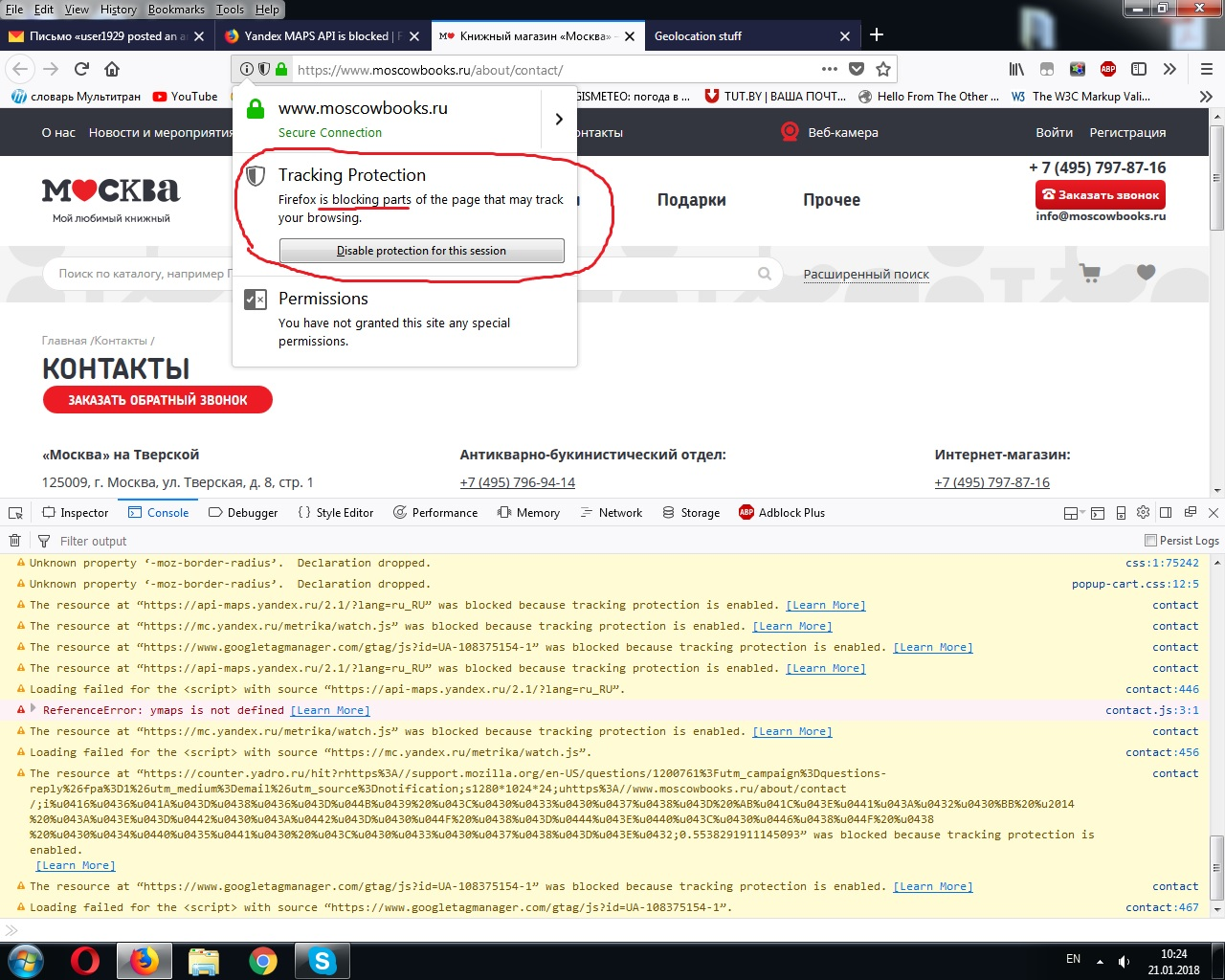Yandex MAPS API is blocked
Firefox began to block Yandex Maps API by some reason, but other browsers do not. Yandex support team says that their website was put in the Firefox blacklist by mistake. Please help! Yandex Maps Api used on almost every website in Russia (like Google Maps API in USA). So people do not see Yandex Maps and gradually moving to other browsers (like Chrome) where they don't have any troubles. There are millions websites where you can't see a map in Firefox Some examples: https://www.moscowbooks.ru/about/contact/ https://www.regard.ru/96/149.htm https://just.ru/contacts/pickpoint/ https://pilotcomp.ru/contacts/ and millions of other. Almost EVERY site is broken now (for Firefox users of course. Chrome and Opera users don't have any problems). So if you like Firefox like me, if you are a fun of it - please fix it. I believe in you Thanx
모든 댓글 (3)
I'm able to see a map on all of the websites you linked. Can you please try the following:
- Right-click on the page, and choose "inspect element".
- Click on the "console" tab.
- Take a screenshot of any error messages you see, and attach it here.
- In that same window, click on the "network" tab.
- Reload the page.
- Take a screenshot of any requests with a red square next to them.
Also, check if you have tracking protection enabled:
- click on the hamburger menu (the button with three horizontal bars in the upper-right).
- Choose "options".
- Choose the "privacy and security" tab.
- Scroll down to the "tracking protection" section.
- If that setting is set to "always", try changing it to "only in private windows" or "never".
Hope that helps!
Thanks for quick response, user1929! Here is the screenshot (see attached). Usual error is "ymaps is not defined". And yes. The problem is only in tracking protection mode enabled. But, it doesn't affect Google Maps API, and earlier it didn't affect Yandex Maps API as well! People choose Firefox only because privacy. It doesn't have any advantages over Chrome in speed or functionality. So if people use Firefox - it usually is in private mode and tracking protection enabled. And it is strange that Google Maps API is considered "trusted" and Yandex is not. Here is the comparison https://termenvox.neocities.org/geoloc.html You will not see Yandex maps in trucking protection mode, but you will see Google. It's unfair.
OK, I can see that now as well. I believe the place to send feeback is here: https://disconnect.me/trackerprotection .