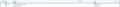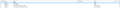Expanded/Collapsed threads on opening folder
When opening newsgroup folders containing new posts some open with threads expanded, others with threads collapsed. Before closing any folder I ALWAYS collapse threads. But on opening again some will open with threads expanded and some collapsed. How can I get all newsgroup folders to react in the same way?
모든 댓글 (5)
re :Before closing any folder I ALWAYS collapse threads.
Are you manually collapsing the threads? Suggest you do it this way: Select folder which shows threads as expanded. 'Menu icon' > 'View' > 'Threads' > 'Collapse all threads'
Do you use a product like eg: CCleaner ? If yes, I would strongly recommend you do not allow products of this type to scan etc any Thunderbird folder or file. It has a habit of removing session files etc.
Thank for your response. Yes, I do collapse threads the way you suggest (I've also tried it with a keyboard shortcut which makes no difference) and I don't use CCleaner.
Am I unique in either: a. Having this problem when opening newsgroup folders? b. Others see it but it doesn't bug them as it does me?
re :When opening newsgroup folders containing new posts some open with threads expanded, others with threads collapsed.
I could understand it if the new emails were only in the expanded threads, so allowing you to see them. Thus the collapsed threads do not have any 'new' messages.
Q: Do the collapsed threads also contain new emails?
I've just checked a folder which indicated 1 unread message, opened the folder and the thread was collapsed but the thread was underscored, see image 1. Expanding showed the new as yet unread message in bold, see image 2.