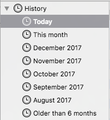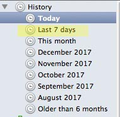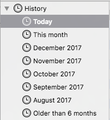Accidentally deleted certain date sets in history view
Groggily trying to delete recent activity from history, I deleted entire sections of time in the history by backspacing, say the last 7 days section. I meant to delete the history events in that range, not the ability to search in that history range.
The screenshot shows at least one time-specific section missing from the history list- last 7 days. It now jumps straight from "Today" to "This month".
I need instructions on how to restore the deleted section(s) for future use, please. Can anyone help? Thank you.
글쓴이 Etnier 수정일시
선택된 해결법
You will have to wait at least a few days before that last seven days section reappears. Once you have visited websites and create new history then that folder will be present. The history you removed is however gone and you would have to check the disk cache via about:cache to trace back.
문맥에 따라 이 답변을 읽어주세요 👍 2모든 댓글 (6)
this post deleted
글쓴이 Etnier 수정일시
There is no backup of the history like there is for the bookmarks, so history that is removed is gone.
If you have a backup of places.sqlite (e.g. Time Machine) then you can restore a copy of places.sqlite from just before this happened. Make sure that Firefox is closed and remove existing places.sqlite-shm and places.sqlite-wal SQLite temp files.
You can use the button on the "Help -> Troubleshooting Information" (about:support) page to go to the current Firefox profile folder or use the about:profiles page.
- Help -> Troubleshooting Information -> Profile Directory:
Windows: Show Folder; Linux: Open Directory; Mac: Show in Finder - http://kb.mozillazine.org/Profile_folder_-_Firefox
Thanks for your quick response!
I am not proficient in the internals of Firefox so I'm not sure If I asked my question well. I am not trying to recover deleted links in history, I'm trying to recover the ability to view bookmarks from the last seven days as highlighted in the first attached image below.
Note that the highlighted section is no longer available to me, because I backspaced it accidentally. See second image.
Maybe you're answering my question, but the wording indicates you're trying to help me recover deleted bookmarks from history. I'm not.
글쓴이 Etnier 수정일시
Deleted or backspaced history is gone as explained you have no way to find or recover them.
선택된 해결법
You will have to wait at least a few days before that last seven days section reappears. Once you have visited websites and create new history then that folder will be present. The history you removed is however gone and you would have to check the disk cache via about:cache to trace back.
cor-el said
You will have to wait at least a few days before that last seven days section reappears. Once you have visited websites and create new history then that folder will be present. The history you removed is however gone and you would have to check the disk cache via about:cache to trace back.
Thanks! That's what I needed to know. Appreciate it.