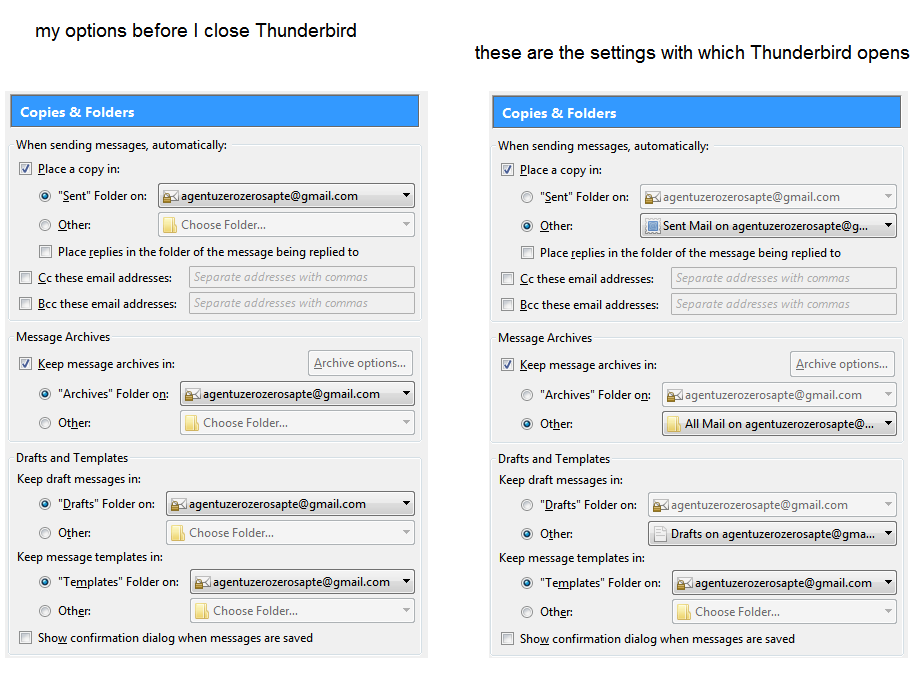Mail sent without knowledge and/or permission
I set : - Account Settings\ Sever Settings \ √ Check for new messages every 10 minutes
I found that : - While editing a new mail, it is sent (incompletely) every 10 minutes, without my knowledge and/or permission
Is this a bug ? or I need to find the right configuration/setup ? I want the mail to leave only when I press the "Send" button.
I use : Thunderbird 52.6.0 (32-bit) ; & Windows 7 HP
글쓴이 Matt 수정일시
모든 댓글 (6)
What leads you to say it is actually being sent? That's wrong, if it is happening, though you wouldn't be the first user to report this. A message being edited should go to Drafts.
글쓴이 Zenos 수정일시
I found this atypical behavior this morning Then I did a check before to complain.
Now I found in the "All Mail" folder 3 instances (evolving content) of the mail and in the "Sent" folder only 2 !?! I use Google mail account.
3 in all mail... one is probably a draft that did not get deleted by I am just guessing.
2 in sent folder. 1 Placed there by Thunderbird when you clicked send. 1 placed there by Google when the sent the email from their server to it's destination.
You might want to go into account settings > copies and folder and disable Thunderbirds copy to sent folder is it is causing you troubles.
Matt, thank you for your suggestion. I have encountered another anomaly: please look at the attached image.
Probably, in the end, I have to re-install the account or even the client.
As far as I can see, the two sets of settings have the same effect. Why worry about it?
Gmail's implementation of IMAP is a bit odd, due to their mapping of folders to labels and vice versa. This is particularly noticeable with gmail's preference for "All Mail" in place of "Archives".
I tested different settings, reconstituting the conditions in which the anomaly occurred and found that unchecking the options : "Place a copy" & "Keep message archives" the behavior of the program is normal, predictable.
From my point of view everything is ok now. But if you-developers want more details, I'm at your disposal.
Thanks both for your help. Regards.