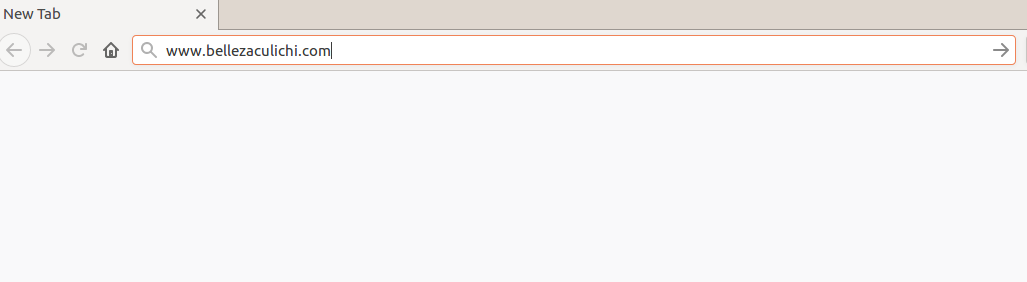keyboard enter key is not working in address bar
I use:
Ubuntu 16.04 LTS Firefox 58.0.2 (64-bit
The keyboard enter key is not working in address bar
I write a url in address bar
Then press keyboard enter key ....
Nothing happens
I have to press go button (I hate that button... it is so Internet Explorer) to go to the typed url
글쓴이 feesgo 수정일시
선택된 해결법
I think this problem occurs when all types of suggestions are disabled (bookmarks, history, open tabs, search). Can you tolerate at least one category appearing in the drop-down?
I don't know if this is scheduled to be fixed in an update, but hopefully.
문맥에 따라 이 답변을 읽어주세요 👍 3모든 댓글 (14)
선택된 해결법
I think this problem occurs when all types of suggestions are disabled (bookmarks, history, open tabs, search). Can you tolerate at least one category appearing in the drop-down?
I don't know if this is scheduled to be fixed in an update, but hopefully.
I am having the same issue. All suggestions are gone.
Going to about:preferences#privacy Under Address Bar When using the address bar, suggest : Browing history Bookmarks Open tabs
^ all 3 are checked.
Also I cannot open the search section in the about:preferences
글쓴이 akshit-sharma 수정일시
Hi akshit-sharma, it seems your Firefox has a very different problem.
Is this a new installation, or was it working normally for a while?
Did you ever see the error message mentioned in the title of this article: Fix "The bookmarks and history system will not be functional" error message?
Could I suggest starting a new question:
https://support.mozilla.org/questions/new/desktop/fix-problems
Scroll down past article suggestions to continue with the form.
Thanks for the reply. For some reason its working now.
Maybe rebooting fixed it, not sure though.
I tried all of the suggestions, and Enter key still does not work in url box. Must still click on arrow on right side of box.
Hi BugCatcher, could you test in Firefox's Safe Mode? In its Safe Mode, Firefox temporarily deactivates extensions, hardware acceleration, and some other advanced features to help you assess whether these are causing the problem.
If Firefox is not running: Hold down the Shift key when starting Firefox. (On Mac, hold down the option/alt key instead of the Shift key.)
If Firefox is running: You can restart Firefox in Safe Mode using either:
- "3-bar" menu button > "?" Help button > Restart with Add-ons Disabled
- (menu bar) Help menu > Restart with Add-ons Disabled
and OK the restart.
Both scenarios: A small dialog should appear. Click "Start in Safe Mode" (not Refresh).
Any improvement?
Some time back, I disabled all of the extensions and then re-enabled them one at time. However, since I have your attention I followed the instructions. I started in both modes (many times), but there was no dialog box.
Also, when I click on the 3 bars, the popup box is only there momentarily and then disappears. No way to select anything. When I click the menu items at the top of the screen, nothing happens either. I assume menu items are related to the "no pop ups" problem.
Is this somehow related to the fact that I have no history, and have to type in a url and then press the arrow?
I have been using the program for 10+ years. I have even some problems over the years by checking about:config, but this is waaayyy beyond me.
You asked if there is "Any improvement?" I am afraid to report that things are now worse. Probably not your fault.
Thank you for your help.
p
This only happens when all suggestions in the location bar drop-down list have been disabled. If you enable at least one suggestion then the Enter key should work immediately.
You can set what suggestions show when you enter an URL in the location/address bar bar.
- Options/Preferences -> Privacy & Security
Address Bar: When using the location bar, suggest:
History
Bookmarks
Open tabs
글쓴이 cor-el 수정일시
BugCatcher said
Some time back, I disabled all of the extensions and then re-enabled them one at time. However, since I have your attention I followed the instructions. I started in both modes (many times), but there was no dialog box.
This could occur if one of the Firefox windows was still open. You could try it after a system restart.
Also, when I click on the 3 bars, the popup box is only there momentarily and then disappears. No way to select anything. When I click the menu items at the top of the screen, nothing happens either. I assume menu items are related to the "no pop ups" problem.
How long has that been going on? Perhaps your Firefox program files were damaged in the last update.
"You can set what suggestions show when you enter an URL in the location/address bar bar.
Options/Preferences -> Privacy & Security Address Bar: When using the location bar, suggest: History Bookmarks Open tabs "
All of those ARE clicked. Still no history, nor suggestions, nor "enter" key initiates process to go to entered web page.
Hi BugCatcher, were you able to successfully invoke Firefox's Safe Mode for testing after a clean Windows startup?
not running windows, so no.
BugCatcher said
not running windows, so no.
I guess it's hopeless then, you need Windows in order to troubleshoot this problem.
Or you could restart whatever OS you're running so that you can be sure Firefox is not already running when you try to trigger Firefox's Safe Mode.
I appreciate your attempt to help me, but Firefox does work on Linux as well as Winblows.