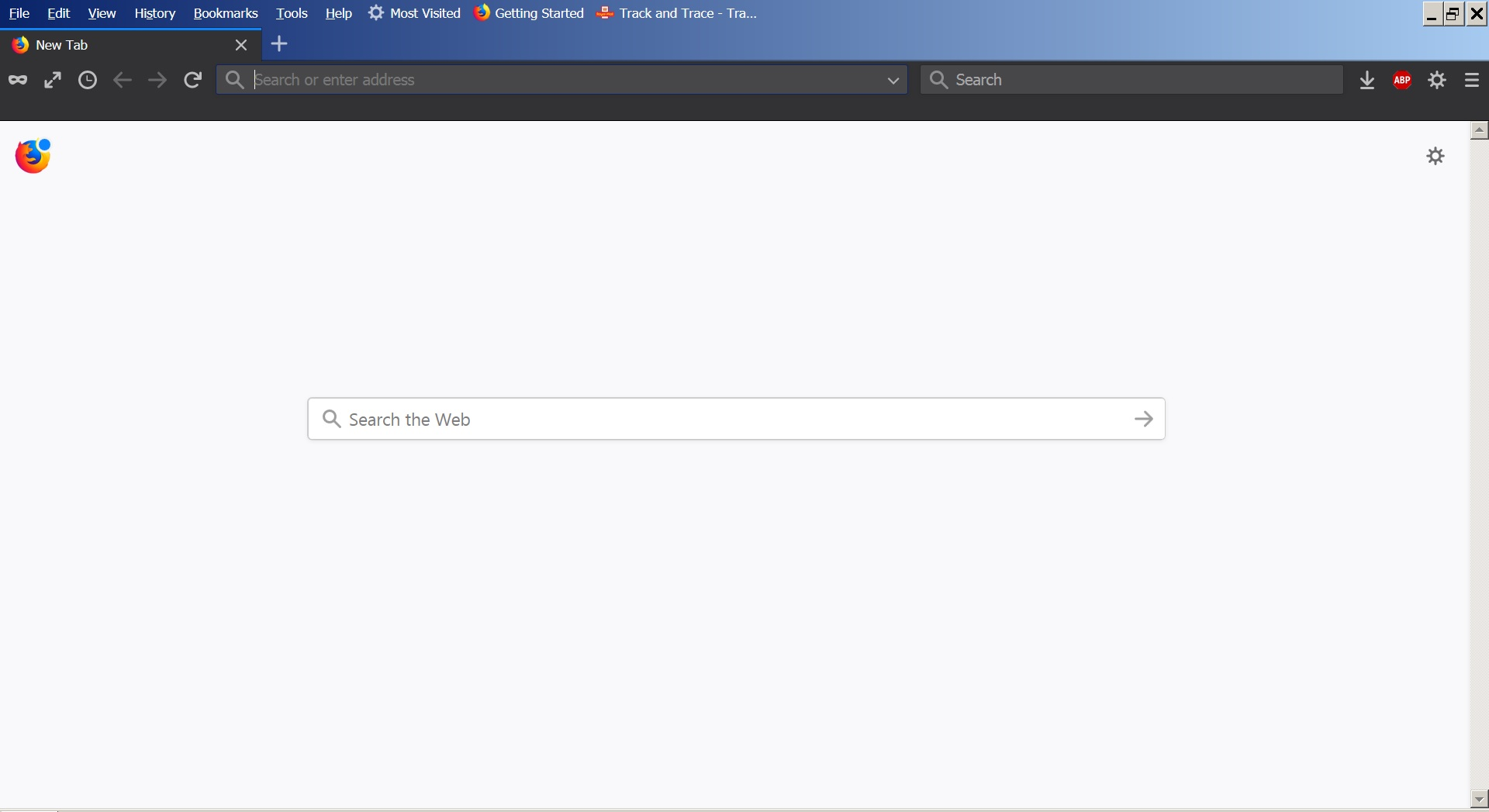How to remove the overflow menu if it's empty
I'm trying to get a more compact menu area to increase web viewing area. I've moved the bookmarks toolbar up to the menu bar, but now I still have the 'overflow menu' where the bookmarks toolbar used to be, but theres nothing in it because I don't have many menu items
선택된 해결법
You only moved the "Bookmarks Toolbar Items" from the Bookmarks Toolbar to the Menu bar. You will still have to hide the now empty Bookmarks Toolbar.
Open the Customize window and set what toolbars (Show/Hide Toolbars) and toolbar items to display.
- Right-click empty toolbar area -> Customize
- "3-bar" menu button -> Customize
- View -> Toolbars
*you can tap the Alt key or press the F10 key to show the hidden Menu Bar temporarily
모든 댓글 (4)
What happens when you go to View and turn off the toolbar now ? Or mouse to top of page and Right Click ? I do not know so am asking.
both those navigations give me the option to untick the menu bar or bookmarks toolbar (which are both in the top row). It also allows me to customise, alreasdy been there but the emoty bar is frozen to way to drag it out.
To clarify: 1st row is menu / bookmarks toolbars 2nd row is the tabs, 3rd row is the URL/Search/buttons. It's the 4th (empty) row i'm trying to get rid of. (screenshot attached)
글쓴이 MisterTall 수정일시
선택된 해결법
You only moved the "Bookmarks Toolbar Items" from the Bookmarks Toolbar to the Menu bar. You will still have to hide the now empty Bookmarks Toolbar.
Open the Customize window and set what toolbars (Show/Hide Toolbars) and toolbar items to display.
- Right-click empty toolbar area -> Customize
- "3-bar" menu button -> Customize
- View -> Toolbars
*you can tap the Alt key or press the F10 key to show the hidden Menu Bar temporarily
ahhhh, got it thanks cor-el !