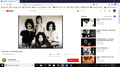Youtube video player suddenly shrink
My youtube video player shrink to a smaller one than before and it has just happened. Can someone tell me how to make it return to its original size?
모든 댓글 (6)
Here's the image. Somehow it won't let me upload along with the ask
And also this only happens when i'm signed in
The page layout changes a bit as you make the window narrower or wider, and as you change the zoom level (for example, hold down Ctrl and tap the + or - key a couple times).
It's interesting that you only see the problem when you are logged in. Perhaps Google is adding some information to the page when you are logged in that affects the space available for videos. ??
Google also will perform occasional experiments on different groups of users, so that could explain a difference between an anonymous visit and a logged-in visit.
I just remembered: users also report that the video player may change size depending on whether the Bookmarks Toolbar or Windows Taskbar is displayed. In other words, the layout adjusts based both on the horizontal space AND vertical space available for the page content.
The Ctrl and +,- is to change the size of the entire page, I only want to change the size of the video player And the bookmark toolbar and Windows taskbar have always been displaying on my computer, and the video player had never resized once up until now
Okay, I was relaying information other YouTube users have discovered about how the layout works and Google's occasional "experiments." If you want to override the layout, you could look into add-ons or custom style rules.