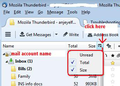Why do the messages in my inbox automatically delete
Hello,
For some reason the messages in my inbox have disappeared. They were there for a while and i opened my inbox one day and they have all disappeared. They aren't in the trash folder or the deleted folder.
Please could someone tell me what has happened, and will I be able to recover them somehow?
Thank you
Sarah
모든 댓글 (1)
Do not compact anything at this point.
Do you have an Anti-virus product scanning:
- Thunderbird folders on startup?
- Incoming and outgoing mail?
If yes, then access the AV product and make thunderbird files and folders exempt from scanning and switch off scanning incoming/outgoing mail.
If AV product thinks something is not correct then it will try to fix the file. You could prevent any auto fix by telling it to ask you, but you would need to tell it not fix. AV products do not understand that mbox files contain several emails and not just one and are notorious for causing issues with loss of emails.
Another possible reason: The folder was corrupted and you compacted it. Compacting should be done on a regular basis to remove all marked as deleted emails and reduce file size. It helps to maintain the health of the folder. The Junk folder is also a folder that needs regular compacting. It is also a good idea to use the 'Inbox' as an inbox and not a general store.
Check the size of the folder:
- 'Menu icon' > 'Options' > 'Layout' > select : 'Folder pane Columns'
- Enable the 'Size ' column
see image below as guide.
Q: What size is the Inbox folder?
Then check 'profile name' folder to see if there is any *.mozmsg folders or nsmtp files. make hidden files and folders visible:
In Thunderbird
- 'Help' > 'Troubleshooting Information'
- click on 'open folder' button
a new window opens showing contents of 'profile name' folder.
If pop mail account:
- click on 'Mail' folder
- click on pop mail account name folder
If imap mail account:
- click on 'ImapMail' folder
- click on 'imap mail account name' folder
Q: Are there any *.mozmsg folders or nsmtp files?
Q: Are you talking about a Pop or Imap mail account? Q: If imap, are emails visible via webmail account? Q: Do you know if compacting occurred?