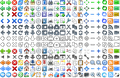change the icons in firefox quantum 63.0 (64 bit)
thanks for the read
Hi, i want to change all the interface icons in Firefox, or at least the ones i have to look at, the back, forward, reload, home, site information, verified by:, bookmarks, library, and menu
i want traditional, nonflat, multicolored icons so that they match the rest of the icons on my computer
i dont want my computer icons to look like a phone or worse yet like windows 10.....yeesh im willing to go through any kind of graphic filetype conversion for icons or any advanced configuring, or even making my own in photoshop, i just dont know how to go about putting said graphics into firefox
My firefox
firefox quantum 63.0 (64 bit) mozilla firefox for linux mint 1.0
My OS
Linux Mint 17.3 Cinnamon
thanks again
.vz7.
edit: sorry for the blank lines, this website does not format text the way its actually typed, so i did what i could for clarity, and also the image upload does not appear to work (or it does not accept png files) but a picture isn't necessary anyway
글쓴이 .vz7. 수정일시
선택된 해결법
Currently, the only way I think you can replace the icon of a button is using custom style rules applied through an optional file named userChrome.css (general info: https://www.userchrome.org/).
For example, Aris (developer of Classic Theme Restorer) has some code for that here:
https://github.com/Aris-t2/CustomCSSforFx
I haven't tried it myself.
Note that these files offer a lot of different modifications, so you need to work through the list and apply only the ones you want.
문맥에 따라 이 답변을 읽어주세요 👍 0모든 댓글 (6)
ok well i found some stuff im just going to keep it all together here, maybee if it talk to myself long enough ill figure it out LOL
How do I change the toolbar icons? 5 months ago https://support.mozilla.org/en-US/questions/1217383
ok so that shows how to change the COLOR but even if i make my own.., i think svgs can only be ONE color which wont do at all, the goal here is to make them NORMAL icons with multiple colors in one icon....
and i cant find anything else so far... have to say that somebody at mozilla really dropped the ball, making it so hard to make firefox not dull boring and hideous with awful childlike line drawings instead of real graphics...
글쓴이 .vz7. 수정일시
Hello .vz7.,
Your link doesn't work - this one does :
https://support.mozilla.org/en-US/questions/1217383
You think Firefox is dull, boring and hideous - well, that's a matter of taste (there's just no pleasing everyone ..... )
But who knows : somebody just might come up with the perfect solution for you.
in a word yes
because my computer isnt a phone and i don't want it to look like one
i know flat simple bland monocolor icons are all the rage these days, but its a fad, a particularly ugly one, and im not interested.
id really like to know the reason why you cant simply and easily change the navigation icons anymore
글쓴이 .vz7. 수정일시
선택된 해결법
Currently, the only way I think you can replace the icon of a button is using custom style rules applied through an optional file named userChrome.css (general info: https://www.userchrome.org/).
For example, Aris (developer of Classic Theme Restorer) has some code for that here:
https://github.com/Aris-t2/CustomCSSforFx
I haven't tried it myself.
Note that these files offer a lot of different modifications, so you need to work through the list and apply only the ones you want.
jscher2000 said
Currently, the only way I think you can replace the icon of a button is using custom style rules applied through an optional file named userChrome.css (general info: https://www.userchrome.org/). For example, Aris (developer of Classic Theme Restorer) has some code for that here: https://github.com/Aris-t2/CustomCSSforFx I haven't tried it myself. Note that these files offer a lot of different modifications, so you need to work through the list and apply only the ones you want.
awesome, this is the kind of thing i was looking for, i knew there had to be some way of doing it somehow even if i have to crawl around inside a config files to do it, thanx much
Note that you would need a separate icon for each of the states that can be shown, otherwise you won't see that a button is disabled or hovered.
See also CTB: