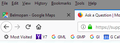I want tabs to follow "File- Edit- View-History etc" on the top line.How do I do this?
To save a line on my 11 inch travel laptop , I want to place tabs next to "Help" on the top line as I have on my main laptop.Could any assist me in this matter, please?
모든 댓글 (4)
Hi Redmark, there is no built-in feature for that. You might be able to do it by applying custom style rules to the toolbar area, using a userChrome.css file.
A good site to get tips on custom style rules is: https://www.reddit.com/r/FirefoxCSS/
I have a general site about userChrome.css files here: https://www.userchrome.org/
Redmark said
... I want to place tabs next to "Help" on the top line as I have on my main laptop.
Hmm, how did you do that on your main laptop? Maybe you can use the identical method on your travel laptop.
Hi jscher2000,
my brother-in -law did it for me. I am contacting him to do it again. I am overseas, 10 time zones away and thought it was an easy fix. There is not much he doesn't know on these matters. Quite the opposite to me.
Thanks for your input here. Cheers
We should all have a brother-in-law like that. :-)