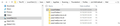Most local folders are missing from Folder Pane view
Using Windows 10, TB 60.4.0 (32 bit)
Most local folders are missing from Folder Pane view
Have a bunch of local folders that i use for archiving stuff which normally sit under Local Folders in the folder pane, but they have disappeared from view :-( If I search for an email that i know is in one of the local folders then it does appear to find the email, but when i click on it, it does not show any detail for the message. The local mail archives still seem to exist on my hard drive - see image 1 & 2. The TB folder view is image 3. Contents of profile/Mail folder shown in image 4 (some of missing Local folder are in the tree but not all!)
Yesterday, I enabled the Microsoft OneDrive protect documents feature, not sure if this is related to issue as cant be sure when Local folders disappeared (sometime in the last week though!).
Help much appreciated!
선택된 해결법
sfhowes said
Your first two pictures show a number of folders (mbox files, the ones with no extension) in the Documents folder, while the last picture shows Local Folders in the TB profile folder. Copy or move the mbox files (while TB is closed) in Documents into Local Folders in order to see them in TB.
Thanks for info, not a TB expert but sounds like that may have resolved. However, noticed that older mbox and msf versions of some of the folders already existed in the profile folder so was unsure what would happen if I started to replace them with the versions from documents folder.
Thinking more about the OneDrive protection feature and behaviour of MS apps made me more suspicious as to whether it was the cause of the problem. Noticed that when i open an MS application document from my Documents folder it shows the file as being opened from the OneDrive folder (not the document folder that i clicked on).
So, before following your guidance I thought I would try rerouting the local folder from the Document folder to my OneDrive folder, eg.
Local folder path was previously D:\...\Documents\Email Archives
I changed this to D:\...\OneDrive\Documents\Email Archives
TB asked me to restart the app which I did and heh presto my Local Folder directory reappeared :-)
Will report back if it causes problems but all seems good for the time being!
문맥에 따라 이 답변을 읽어주세요 👍 0모든 댓글 (2)
Your first two pictures show a number of folders (mbox files, the ones with no extension) in the Documents folder, while the last picture shows Local Folders in the TB profile folder. Copy or move the mbox files (while TB is closed) in Documents into Local Folders in order to see them in TB.
선택된 해결법
sfhowes said
Your first two pictures show a number of folders (mbox files, the ones with no extension) in the Documents folder, while the last picture shows Local Folders in the TB profile folder. Copy or move the mbox files (while TB is closed) in Documents into Local Folders in order to see them in TB.
Thanks for info, not a TB expert but sounds like that may have resolved. However, noticed that older mbox and msf versions of some of the folders already existed in the profile folder so was unsure what would happen if I started to replace them with the versions from documents folder.
Thinking more about the OneDrive protection feature and behaviour of MS apps made me more suspicious as to whether it was the cause of the problem. Noticed that when i open an MS application document from my Documents folder it shows the file as being opened from the OneDrive folder (not the document folder that i clicked on).
So, before following your guidance I thought I would try rerouting the local folder from the Document folder to my OneDrive folder, eg.
Local folder path was previously D:\...\Documents\Email Archives
I changed this to D:\...\OneDrive\Documents\Email Archives
TB asked me to restart the app which I did and heh presto my Local Folder directory reappeared :-)
Will report back if it causes problems but all seems good for the time being!